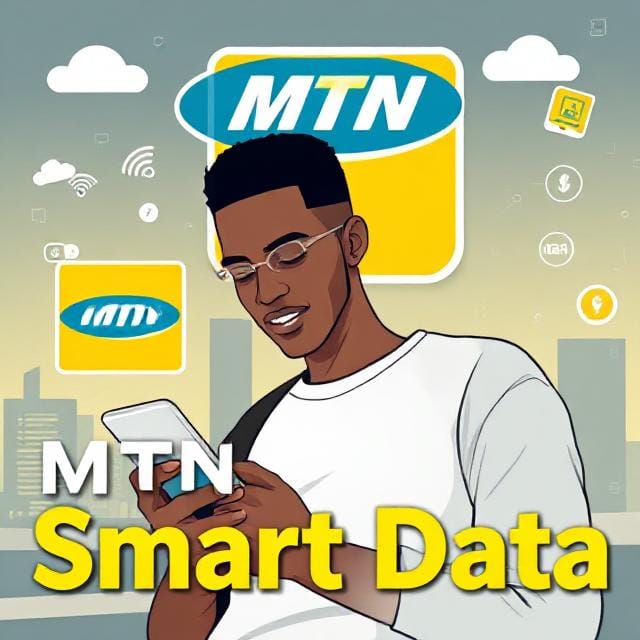Ever been stuck in traffic and suddenly remembered you forgot to send money to someone? Or maybe your data bundle expired just as you were about to join an important meeting. That little moment of panic is exactly why banks like First City Monument Bank (FCMB) created mobile USSD banking. With a simple code, *329#, you can transfer money, buy airtime, pay bills, and check balances—no internet needed, no long queues required.
In this guide, we’ll break down everything you need to know about the FCMB transfer code: how to activate it, the services you can access, the limits you should know, and even how to fix common issues. By the end, you’ll know exactly how to make the most of this powerful feature.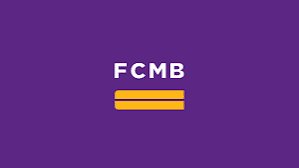
What Is the FCMB Transfer Code?
The official FCMB transfer code is *329#. It’s part of the bank’s USSD (Unstructured Supplementary Service Data) banking service, which allows customers to perform transactions directly from their registered phone numbers. Think of it as carrying a mini bank branch in your pocket.
Unlike internet banking apps that require data or smartphones, FCMB USSD transfer code works on any type of mobile phone and on all major networks in Nigeria. Whether you use MTN, Airtel, Glo, or 9mobile, dialing *329# gives you access to multiple banking features instantly.
Why Use the FCMB USSD Transfer Code?
Here are some of the top reasons customers prefer using the FCMB USSD transfer code over other channels:
- Speed: Transactions are completed in seconds.
- No data needed: Works offline, making it ideal during poor network coverage.
- Accessibility: Works on any phone, from basic devices to smartphones.
- Convenience: Available 24/7, including weekends and holidays.
- Security: Protected with a personal transaction PIN.
Whether you want to send money to another FCMB account, transfer to other banks, or simply check your account balance, the FCMB USSD code is designed to simplify the process.
How to Activate the FCMB Transfer Code
Before you can enjoy the benefits, you need to activate the service. The process is quick and straightforward:
- Dial *329# from the mobile number linked to your FCMB account.
- Enter your account number when prompted.
- Create a transaction PIN for security. This is usually a 4-digit code.
- Confirm your setup, and you’re ready to go.
If you ever need to change or reset your PIN, simply dial *329*0# and follow the menu options.
How to Transfer Money Using FCMB Transfer Code
Sending money is one of the most common reasons people use the FCMB USSD code. Here’s how:
- Dial *329*Amount*AccountNumber# (example: *329*5000*1234567890#).
- Select the recipient’s bank from the list if it’s not FCMB.
- Confirm the account details shown on your screen.
- Enter your transaction PIN to complete the transfer.
Funds are transferred instantly, whether to another FCMB account or to other Nigerian banks. This makes the fcmb ussd transfer code to other banks a reliable tool for day-to-day transactions.
Other Services You Can Access with *329#
The fcmb transfer code is more than just for sending money. With the right format, you can complete multiple banking tasks:
- Check Account Balance: Dial *329*00#.
- Buy Airtime (Self): Dial *329*Amount# (example: *329*200# to top up ₦200).
- Buy Airtime (Others): Dial *329*Amount*PhoneNumber#.
- Buy Data: Select data purchase from the USSD menu.
- Pay Bills: Use the options within the menu to pay utility bills, TV subscriptions, and more.
- Apply for FastCash Loan: Dial *329*11# to access instant credit.
- Block Account/USSD: Dial *329*911# if you lose your phone or suspect fraud.
- Increase Transfer Limit: Use the “Self-Service” menu under *329# to adjust daily limits.
With all these options, the FCMB transfer code to another account is just one piece of the bigger picture—this is a full mobile banking solution.
FCMB Transfer Code Limits
To keep transactions secure, FCMB sets daily limits for USSD banking:
- Daily Transfer Limit: ₦500,000 with a PIN.
- Airtime/Data Purchases: Usually capped at ₦5,000 per day.
- Bill Payments: Varies depending on the service provider.
If you need to send more money, you can increase your transfer limit by dialing *329# and choosing “Self-Service” → “Limit Increase.” You’ll need to confirm with your debit card details for added security.
Who Can Use the FCMB Transfer Code?
The fcmb ussd transfer code is available to all FCMB account holders with Retail or Personal Business Accounts. To qualify:
- You must have an active FCMB account.
- Your mobile number must be registered with the bank.
- You must complete the quick activation process mentioned earlier.
Once you’ve done this, you’re free to enjoy the convenience of mobile banking anywhere, anytime.
How to Use FCMB Transfer Code Without ATM Card
Many customers worry about needing an ATM card to set up their USSD code. The good news is you can activate and use the fcmb transfer code to another bank without ATM card. During registration, FCMB provides an option to authenticate with just your account number and details linked to your profile, so you don’t always need a debit card handy.
This makes it even more inclusive for customers who may not have collected their ATM cards but still want quick access to mobile banking.
How to Troubleshoot Common Issues with FCMB Transfer Code
Like any digital service, you may occasionally face challenges when using the fcmb ussd transfer code. The good news is that most problems have quick fixes. Here are the most common issues and solutions:
- FCMB USSD code not working: Check that you are dialing from the phone number linked to your FCMB account. Also, ensure you have network coverage.
- PIN forgotten: Dial *329*0# to reset or create a new transaction PIN.
- Transfer not completed: Sometimes delays happen due to network downtime. Wait a few minutes and check your balance using *329*00# before retrying.
- USSD blocked: If you suspect unauthorized activity, dial *329*911# to block your account instantly.
If none of these fixes work, visiting the nearest FCMB branch or contacting their customer support is the safest step.
How to Unblock My FCMB Transfer Code
If your USSD profile has been blocked, don’t worry—you can unlock it yourself. Here’s how:
- Dial *329#.
- Select the option for “Unlock Profile.”
- Enter the debit card details linked to your account (last 6 digits).
- Create a new 4-digit PIN.
- Confirm your new PIN, and you’re back in business.
This process ensures only the true account owner can regain access, keeping your funds secure.
How to Block FCMB Transfer Code
In cases of theft, lost phones, or suspicious activity, blocking your USSD banking immediately is essential. To do this, simply dial *329*911#. This command temporarily disables your profile until you decide to reactivate it. It’s a fast and effective way to safeguard your account.
Special Use Cases of FCMB Transfer Code
Beyond everyday transfers and airtime top-ups, the fcmb transfer code comes in handy for other unique needs:
- FCMB transfer code to Palmpay: Use *329*Amount*PalmpayAccountNumber# to fund a Palmpay wallet directly.
- FCMB transfer code for airtime: Perfect for self-recharge or topping up another person’s phone, even if they use a different network.
- Bill payments: Conveniently settle cable TV, electricity, or water bills from anywhere.
- FCMB direct transfer code: Allows instant transfers without going through internet banking or an app.
Advantages of FCMB USSD Banking Over Mobile Apps
Many people wonder whether they should stick to USSD or use mobile apps. Here’s why FCMB USSD banking still has the edge in certain situations:
| Feature | FCMB USSD (*329#) | FCMB Mobile App |
|---|---|---|
| Internet Requirement | No data needed | Requires internet |
| Device Compatibility | Works on any phone | Requires smartphone |
| Speed | Instant access with short codes | App launch required |
| Security | Secured by USSD PIN | Secured by passwords/biometrics |
The choice often comes down to preference. If you don’t want to worry about data or internet outages, the FCMB USSD code is your best bet.
Frequently Asked Questions About FCMB Transfer Code
What is the FCMB transfer code number?
The official code is *329#. This works across all major networks in Nigeria.
How do I activate FCMB transfer code?
Dial *329#, follow the prompts, and create a 4-digit transaction PIN to get started.
Can I use FCMB transfer code without ATM card?
Yes, you can register with just your account details. An ATM card is not always required.
What is the daily transfer limit on FCMB USSD?
The limit is ₦500,000 per day using your PIN. Airtime and data purchases are usually capped at ₦5,000 daily.
How do I unblock my FCMB transfer code?
Dial *329#, select “Unlock Profile,” and reset your PIN using your account or card details.
How do I block my FCMB transfer code?
Dial *329*911# to instantly block your USSD profile in case of theft or fraud.
Best Practices for Safe Mobile Banking with FCMB
Because USSD banking involves sensitive financial transactions, it’s important to keep safety in mind. Here are a few tips:
- Never share your transaction PIN with anyone.
- Always double-check the recipient’s account number before confirming transfers.
- If you lose your phone, block your USSD profile immediately with *329*911#.
- Avoid using public Wi-Fi or giving strangers access to your phone during transactions.
Final Thoughts
The fcmb transfer code has redefined how banking is done in Nigeria. With a simple set of short commands, you can send money, buy airtime, pay bills, and even access instant loans. It’s fast, secure, and works without internet—making it one of the most convenient ways to manage your money today.
Whether you’re trying to figure out how to activate fcmb transfer code, send money to another bank, or troubleshoot a blocked USSD profile, this guide has covered everything you need. With *329#, your bank is truly just one dial away.
If you haven’t activated yours yet, grab your phone and try it today. You’ll quickly see why millions of FCMB customers now rely on USSD banking every single day.