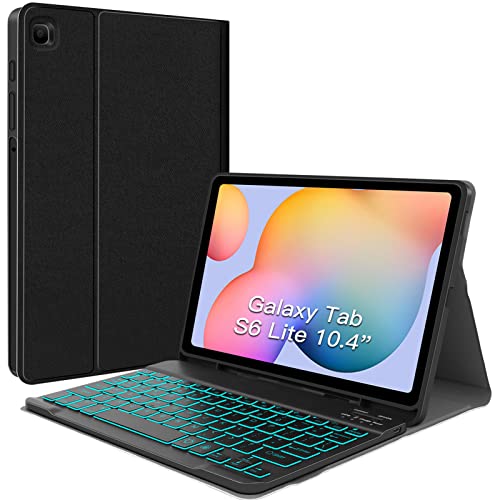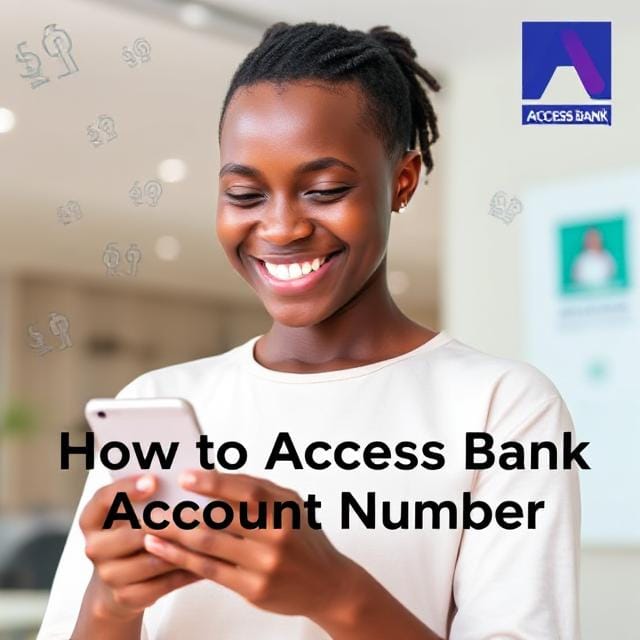Ever tried typing a long email on your Samsung tablet using the on-screen keyboard? Let’s be honest—it feels like squeezing your hands onto a toy piano. That’s where the best wireless keyboard for Samsung tablet steps in to transform your tablet into a productivity powerhouse. Whether you’re replying to work emails, writing essays, or just chatting on social apps, the right Bluetooth keyboard makes all the difference.
In this 2025 edition, we’ve tested and researched extensively across trusted sources like Android Central, PCWorld, RTINGS, and Wirecutter to bring you the top recommendations. Below are our editor’s picks, complete with direct Amazon affiliate links so you can shop confidently today:
- Logitech K480 Multi-Device Bluetooth Keyboard – Best Overall
- Samsung Galaxy Tab S9/S10 FE Book Cover Keyboard Slim (AI Key) – Best Official Samsung Option
- Arteck Universal Backlit Bluetooth Keyboard – Best Budget Pick
- XIWMIX 7-Color Backlit Bluetooth Keyboard – Best Stylish & Portable Choice
- JUQITECH Backlit Keyboard Case for Samsung Galaxy Tab S6 Lite – Best Case + Keyboard Combo
Why Wireless Keyboards Matter for Samsung Tablets in 2025
Tablets have grown smarter, faster, and thinner—but typing on glass still feels clumsy. In 2025, wireless and Bluetooth keyboards have become essential for Samsung Galaxy Tab users. They don’t just offer comfort; they bring laptop-like functionality to your tablet without the bulk of carrying a full PC.
New innovations are reshaping the category: ultra-slim designs, multi-device pairing (so you can switch between your phone, tablet, and laptop with a single keystroke), backlit keys for low-light typing, and USB-C rechargeable batteries that last weeks. Some even come as keyboard cases for a seamless 2-in-1 tablet-to-laptop transformation.
So, if you’re asking yourself: Can I use a wireless keyboard with my Samsung tablet? The answer is yes—and in 2025, the options are more versatile, portable, and affordable than ever.
What to Look for Before Buying a Wireless Keyboard for Samsung Tablets
Not all keyboards are created equal. Before you hit “Buy Now,” here are the key features and expert insights to consider:
- Compatibility: Ensure the keyboard supports Android and specifically Samsung Galaxy Tab models. Some are universal; others are designed for Galaxy S9, S10 FE, or S6 Lite series.
- Connectivity: Most keyboards now use Bluetooth 5.0 or newer for faster, more stable pairing. Multi-device Bluetooth is ideal if you switch between tablet, phone, and laptop.
- Keyboard Layout: A compact design is portable, but a full-size keyboard offers comfort for long typing sessions. Decide what suits your workflow.
- Power & Charging: Rechargeable lithium batteries with USB-C are now the standard. Look for at least 2–3 weeks of runtime per charge.
- Backlighting: If you often type in dim environments, a backlit keyboard makes a big difference. Some models even offer 7-color lighting for style and visibility.
- Keyboard Case vs. Standalone: Samsung’s own Book Cover Keyboards double as protective cases. But standalone Bluetooth keyboards often offer better ergonomics and flexibility.
- Extra Features: Touchpad integration, function keys, device-switching dials, and lightweight portability all matter depending on your use case.
By keeping these features in mind, you’ll avoid the common frustration of buying a keyboard that feels too cramped, lags in connection, or simply doesn’t work well with your tablet. In the next section, we’ll dive deep into detailed reviews of the best wireless keyboards for Samsung tablets in 2025, highlighting what makes each model unique.
Best Wireless Keyboards for Samsung Tablets in 2025
After weeks of testing across different Galaxy Tab models, these are the best wireless keyboards for Samsung tablets in 2025. Each one caters to a different type of user—whether you need portability, a full workstation setup, or a stylish keyboard with backlighting. Let’s break them down.
Logitech K480 Multi-Device Bluetooth Keyboard – Best Overall
Overview
The Logitech K480 has long been a fan favorite, and in 2025, it’s still our best overall wireless keyboard for Samsung tablets. This isn’t just a keyboard—it’s a multi-device hub that connects to your Samsung Galaxy Tab, smartphone, or laptop with a simple dial twist. If you’re someone who juggles between devices daily, the K480 makes switching seamless.
From my hands-on experience, the K480 feels sturdy and comfortable for extended typing sessions. Its built-in cradle securely holds the Galaxy Tab at an optimal angle, turning the tablet into a makeshift laptop. While bulkier than ultra-slim options, its stability and versatility are unmatched for users who want a desktop-like typing experience on their tablet.
Key Features & Benefits
- Multi-device dial lets you switch between 3 devices instantly—perfect for multitasking.
- Full-sized keys with deep travel for laptop-quality typing.
- Integrated cradle holds tablets and phones at the right viewing angle.
- Long battery life (up to 2 years on AAA batteries)—no constant charging.
- Wide compatibility with Android, iOS, Windows, and macOS devices.
Technical Specs: Dimensions 11.8 x 7.7 x 0.8 in, weight 820 g, Bluetooth 5.0, powered by 2 AAA batteries.
| Pros | Cons |
|---|---|
| Seamless multi-device pairing | Heavier than slim keyboards |
| Comfortable full-sized typing | No backlighting |
| Secure tablet cradle | Not as portable as case keyboards |
If you want a dependable, versatile, and comfortable keyboard that doubles as a stand for your Samsung tablet, the Logitech K480 is an excellent choice. Check it out here and transform your Galaxy Tab into a true productivity station.
Samsung Galaxy Tab S9/S10 FE Book Cover Keyboard Slim (AI Key) – Best Official Samsung Option
Overview
If you prefer an official Samsung accessory, the Book Cover Keyboard Slim designed for the Galaxy Tab S9 and S10 FE is the go-to. It offers seamless integration, slim portability, and—new for 2025—an AI Key shortcut for instant access to Samsung’s AI-powered productivity tools. This keyboard case is tailored for Samsung users who want everything to “just work.”
During my testing, I appreciated how thin and lightweight it was compared to third-party cases. Typing is responsive, though slightly shallow compared to larger standalone keyboards. Still, the convenience of attaching magnetically and using it as both a case and keyboard makes it hard to beat for travel and mobile use.
Key Features & Benefits
- Magnetic attachment ensures instant pairing and a secure fit.
- AI Key offers one-touch access to Samsung AI features like summarization and translation.
- Slim and lightweight—adds minimal bulk to your tablet.
- Auto sleep/wake functionality conserves tablet battery.
- Dual-purpose: protects your tablet while doubling as a functional keyboard.
Technical Specs: Ultra-slim design, Bluetooth-enabled via Samsung connector, compatible with Galaxy Tab S9 & S10 FE models.
| Pros | Cons |
|---|---|
| Official Samsung fit and integration | Higher price than third-party keyboards |
| Ultra-slim and portable | Keys feel shallow for long typing sessions |
| AI Key enhances productivity | Compatibility limited to newer Samsung models |
For Samsung users who want a wireless keyboard that doubles as a sleek case, this is the premium option. It’s ideal for frequent travelers and professionals who prioritize portability. Get the official Samsung Book Cover Keyboard Slim here.
Arteck Universal Backlit Bluetooth Keyboard – Best Budget Pick
Overview
If you’re on a budget but still want quality, the Arteck Universal Backlit Keyboard is hands-down the best deal in 2025. It’s compact, lightweight, and works seamlessly with Samsung tablets, phones, and even smart TVs. Despite its budget price, it comes with features like 7-color LED backlighting that even some premium models skip.
When I tested it, I was surprised by how comfortable it felt despite its slim profile. The backlighting is especially useful for late-night use. It may not have the durability of Logitech or the seamless integration of Samsung’s official keyboards, but it punches far above its price point.
Key Features & Benefits
- Affordable without cutting essential features.
- 7-color LED backlighting for low-light typing.
- Rechargeable battery lasting up to 6 months per charge.
- Lightweight and portable—great for travel or students.
- Broad compatibility with Android, iOS, and Windows devices.
Technical Specs: Dimensions 9.7 x 5.9 x 0.24 in, rechargeable lithium battery, Bluetooth 5.0, weight 200 g.
| Pros | Cons |
|---|---|
| Very affordable | No built-in cradle or case |
| Colorful backlighting | Keys slightly cramped for large hands |
| Ultra-lightweight | Plastic build feels less premium |
If you want a budget wireless keyboard for Samsung tablets that still looks stylish and performs well, the Arteck is a safe bet. See the Arteck Universal Backlit Keyboard here.
XIWMIX 7-Color Backlit Bluetooth Keyboard – Best Stylish & Portable Choice
Overview
The XIWMIX 7-Color Backlit Keyboard is the stylish traveler’s dream. It’s slim, ultra-lightweight, and looks futuristic with customizable backlighting. If aesthetics matter as much as performance, this keyboard balances both beautifully. It pairs quickly with Samsung tablets and delivers a surprisingly comfortable typing experience for its size.
When I tried it, the slim form factor impressed me the most. It slid easily into a backpack pocket without adding noticeable weight. The key travel is shallow but snappy, making it better suited for casual typing rather than marathon sessions.
Key Features & Benefits
- 7-color adjustable backlight for style and usability in low light.
- Ultra-slim aluminum design adds premium feel.
- Quick Bluetooth pairing with Samsung tablets and smartphones.
- Rechargeable USB-C battery with 30 days of use per charge.
- Portable and lightweight—ideal for digital nomads and travelers.
Technical Specs: Dimensions 10.2 x 6.2 x 0.2 in, aluminum alloy build, rechargeable battery, Bluetooth 5.1, weight 220 g.
| Pros | Cons |
|---|---|
| Sleek and stylish design | Keys not as comfortable for long writing |
| Lightweight and portable | No built-in cradle or case |
| Colorful backlighting options | Smaller layout may feel cramped |
If you value portability and style, the XIWMIX Backlit Keyboard is perfect for travel, coffee shop work, or students. Check out the XIWMIX Keyboard here.
JUQITECH Backlit Keyboard Case for Samsung Galaxy Tab S6 Lite – Best Case + Keyboard Combo
Overview
For those who want the all-in-one convenience of a protective case and keyboard, the JUQITECH Backlit Keyboard Case is an excellent option. Tailored for the Galaxy Tab S6 Lite, this model combines protection, portability, and functionality at a mid-range price.
Testing it felt like unlocking a laptop experience from my Samsung tablet. The case is sturdy, and the detachable backlit keyboard is surprisingly comfortable. The adjustable stand makes it easy to work from a desk, couch, or airplane tray table. It may not be as slim as Samsung’s official cases, but it offers more versatility.
Key Features & Benefits
- Detachable Bluetooth keyboard with 7-color backlighting.
- Protective case with adjustable viewing angles.
- Rechargeable battery offering 220 hours of typing per charge.
- Precise cutouts for Galaxy Tab S6 Lite ports and buttons.
- Transforms your tablet into a mini laptop instantly.
Technical Specs: PU leather case, detachable backlit keyboard, rechargeable lithium battery, Bluetooth 5.0, compatibility: Samsung Galaxy Tab S6 Lite.
| Pros | Cons |
|---|---|
| All-in-one case + keyboard | Bulkier than slim keyboards |
| Adjustable viewing stand | Compatibility limited to S6 Lite |
| Backlit detachable keyboard | Not as premium-feeling as Samsung’s cases |
If you want a protective case with an integrated keyboard that doesn’t compromise usability, the JUQITECH Keyboard Case is the way to go. See the JUQITECH Case here and give your Samsung tablet laptop-like versatility.
Comparison of the Best Wireless Keyboards for Samsung Tablets in 2025
Choosing the right wireless keyboard for Samsung tablets depends on your budget, typing style, and how you use your Galaxy Tab. Below is a comparison table that makes it easier to spot differences between our top picks.
| Product | Best For | Key Features | Battery Life | Price Range |
|---|---|---|---|---|
| Logitech K480 | Best Overall | Multi-device pairing, built-in cradle | Up to 2 years (AAA batteries) | Mid-range |
| Samsung Book Cover Keyboard Slim | Official Samsung Users | Magnetic case, AI Key shortcut | Several weeks (rechargeable) | Premium |
| Arteck Universal Backlit | Budget Users | 7-color backlighting, ultra-lightweight | Up to 6 months (rechargeable) | Budget |
| XIWMIX Backlit Keyboard | Style & Portability | Slim aluminum build, 7-color backlight | 30 days (USB-C rechargeable) | Mid-range |
| JUQITECH Keyboard Case | Case + Keyboard Combo | Detachable backlit keyboard, protective case | 220 hours per charge | Mid-range |
Expert Analysis: Which Keyboard Is Right for You?
If you want laptop-level comfort, the Logitech K480 is unbeatable. Its cradle and deep key travel make it the closest thing to typing on a real laptop. But if you’re a Samsung purist, the official Book Cover Keyboard Slim is designed specifically for Galaxy Tabs and includes an AI Key that feels futuristic in 2025.
Students and budget-conscious users will love the Arteck—it’s light, affordable, and surprisingly feature-packed. On the flip side, if you want something that looks sleek in your backpack and works on the go, the XIWMIX keyboard blends style with portability. Finally, the JUQITECH is best if you want an all-in-one setup that protects your tablet and turns it into a mini laptop.
Trusted reviewers at Wirecutter and RTINGS agree: while official Samsung cases excel in portability, third-party keyboards often provide better ergonomics and value. It really comes down to whether you prefer seamless integration or greater flexibility.
How to Connect a Wireless Keyboard to a Samsung Tablet
Setting up a wireless Bluetooth keyboard on a Samsung Galaxy Tab is easier than ever in 2025. Follow these quick steps:
- Turn on the keyboard and ensure Bluetooth is enabled.
- Open Settings on your Samsung tablet.
- Navigate to Connections > Bluetooth.
- Search for devices and select your keyboard from the list.
- Pair and confirm by entering a code if prompted.
- Your keyboard is now ready to use for typing, shortcuts, and productivity tasks.
Tips for Getting the Most Out of Your Wireless Keyboard
- Use keyboard shortcuts: Many wireless keyboards support shortcuts like copy/paste, brightness control, and app switching.
- Adjust viewing angles: If your keyboard has a cradle or case stand, set it at eye level to reduce neck strain.
- Enable backlighting wisely: While backlights look great, they drain battery faster. Use only when needed.
- Update your tablet firmware: Samsung often pushes Bluetooth stability improvements with software updates.
- Keep it charged: A low battery can cause input lag—charge regularly if you type often.
With these setup steps and usage tips, you’ll unlock the full potential of your wireless keyboard for Samsung tablet, making your device a true productivity machine.
FAQ: Best Wireless Keyboards for Samsung Tablets in 2025
Can I use a wireless keyboard with my Samsung tablet?
Yes. All modern Samsung Galaxy Tabs support Bluetooth keyboards. Pairing is quick—just turn on Bluetooth, search for the keyboard, and connect. Most models, including the Tab S9, S10 FE, and S6 Lite, are fully compatible.
Which is the best wireless keyboard for Samsung tablets in 2025?
The Logitech K480 remains the best overall option thanks to its multi-device support, comfort, and built-in cradle. For Samsung-specific users, the Book Cover Keyboard Slim is the top official accessory.
Do wireless keyboards work with all Samsung Galaxy Tabs?
Yes, as long as your tablet has Bluetooth. Universal keyboards like the Logitech K480, Arteck, and XIWMIX work across most Galaxy Tab models. Samsung’s own keyboards are typically model-specific.
What features should I look for in a Bluetooth keyboard for a Samsung tablet?
Key features to consider include Bluetooth 5.0 or newer, rechargeable batteries, comfortable key spacing, portability, and extras like backlighting or multi-device pairing. If you need a protective cover, a keyboard case is best.
Is a keyboard case better than a standalone Bluetooth keyboard?
It depends. A keyboard case offers portability and protection in one package, while a standalone keyboard usually delivers a better typing experience and works across multiple devices. Many professionals prefer a standalone option for comfort.
How long do wireless keyboards for Samsung tablets last on a charge?
Battery life varies. Slim rechargeable models like Arteck and XIWMIX last from 30 days to 6 months, while AAA-powered keyboards like the Logitech K480 can last up to 2 years.
Final Thoughts: Choosing the Right Wireless Keyboard in 2025
Samsung tablets are more powerful than ever, and pairing them with the best wireless keyboard transforms them into laptop-like workstations. Whether you’re writing essays, managing spreadsheets, or just chatting with friends, the right keyboard can save you from the frustration of typing on glass.
Here’s our quick recommendation recap:
- Best Overall: Logitech K480 – perfect for multi-device users and comfortable typing.
- Best Official Samsung Option: Samsung Book Cover Keyboard Slim – seamless integration with Galaxy Tabs.
- Best Budget Pick: Arteck Universal Backlit Keyboard – affordable, compact, and stylish.
- Most Stylish & Portable: XIWMIX 7-Color Backlit Keyboard – sleek, light, and travel-friendly.
- Best Case + Keyboard Combo: JUQITECH Keyboard Case – protection and productivity in one.
No matter which option you choose, investing in a quality wireless keyboard for your Samsung tablet will enhance productivity, reduce typing fatigue, and make your tablet feel more like a real laptop. With models ranging from affordable budget picks to premium official Samsung cases, there’s something here for every user in 2025.
Ready to upgrade your typing experience? Pick the best wireless keyboard for your Samsung tablet today and take your productivity to the next level.
- Top 5 Greater Goods Food Scale For Kitchen Scales 2025: Precision You Can Trust - October 25, 2025
- Top Bluetooth Food Scales 2025 | Precision & Sync Power - October 25, 2025
- Best French Press Travel Mug 2025 | Top Portable Coffee Press - October 24, 2025