If you’re wondering how to check glo balance, you’ve come to the right place. Checking your Glo balance is a simple process that can be done quickly and easily using different methods. In this guide, i’ll walk you through a simple steps on how to check glo airtime balance, how to check glo data balance and lots more. Let’s get started!
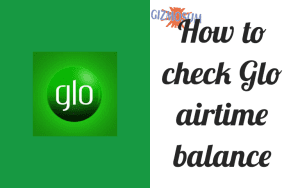
In this post, I will share with you how to check Glo balance using different method . You may want to check glo balance to aviod running out of credit or monitor your data on the go? If yes, then keep reading. Checking your airtime or data is something you can achieve using different method.
Overview of Glo and Its Services
Glo is the fastest growing telecomunication network companies in nigeria boasting of millions of active subscribbers offering bonuses cheap calls rate and having one of the cheapest data plan and lots of amazing service for it customers.
Why You should Check Glo Balance?
You need to monitor your glo balance for some reasons;
Avoiding Service Disruptions
You can check glo balance to avoid service disruption you wouldn’t want to be interrupted maybe you are making a very important call or you are having a important chat on your favorite social
Managing Your Budget Efficiently
You may decide to manage you call or data consumption especially if you are on a tight budget. You can read my guild on How To Unshare Data On Glo if you feel your data maybe shared with some one
How to Check Glo Airtime Balance
There are 3 method you can use for checking glo airtime balance on your phone. Checking your Glo airtime balance is a straightforward process. you can check ypor balance via sms USSD code and using the glo app, you can choose any of which is convenient for you. but, the most fastest of is using USSD code. Also you can check Glo airtime balance via SMS
Glo Balance Code
- Get Your Phone Ready: Pick up your phone and unlock it to access the home screen.
- Open the Phone App: Open the phone dialer application. This is the app you typically use to make calls.
- Enter USSD Code: Dial *310*1# on your phone. Make sure you enter this code exactly as it appears here.
- Send the USSD Code: Press the call button or send button to initiate the USSD request.
- View Your Balance: Wait for a few seconds. A message should pop up on your screen displaying your current airtime balance.
Using the Glo Café App
If you prefer a digital approach and have access to the internet, you can also use the Glo Café app to check your airtime balance.
- Download the Glo Café App: If you haven’t already, download the Glo Café app from the Google Play Store for Android devices or the App Store for iOS devices.
- Launch the App: Once installed, open the Glo Café app.
- Log In or Register: If you are a new user, you’ll need to register using your Glo number . If you’ve already registered, simply log in with your credentials.
- Navigate to Your Dashboard: Once logged in, you should be directed to the dashboard or home screen of the app.
- Check Your Balance: Your airtime balance should be displayed on the dashboard. If not, look for a menu option labeled “My Balance”, “Account”, or something similar to view your balance.
Using Customer Service
If you’re having trouble checking your airtime balance using the methods above, you can call Glo customer service for assistance.
Dial Customer Service: Dial 121 (free of charge) from your Glo line to reach their customer service department.
Follow the Prompts: Listen to the voice prompts and follow the instructions to speak with a representative.
Request Balance: Once connected with a customer service representative, ask them to check your airtime balance. They will verify your identity and provide you with the information.
Remember, the availability of services and USSD codes can change, so it’s a good idea to verify these steps or check for any updates on Glo’s official website or customer service channels.
How to Check Glo Data Balance Ussing USSD
you can check your data balance using the USSD code or the global cafe app
Glo Data Balance Code
- Get Your Phone Ready: Pick up your phone and unlock it to access the home screen.
- Open the Phone App: Open the phone dialer application. This is the app you typically use to make calls.
- Enter USSD Code: Dial *323# on your phone. Make sure you enter this code exactly as it appears here.
- Send the USSD Code: Press the call button or send button to initiate the USSD request.
- View Your Balance: Wait for a few seconds. A message should pop up on your screen and your data bonus will be displayed on your screen
Using the Glo Café App
If you prefer a digital approach and have access to the internet, you can also use the Glo Café app to check your airtime balance.
- Download the Glo Café App: If you haven’t already, download the Glo Café app from the Google Play Store for Android devices or the App Store for iOS devices.
- Open the App: Once installed, open the Glo Café app.
- Log In or Register: If it’s your first time, you’ll need to register using your Glo number. If you’ve already registered, simply log in with your credentials.
- Navigate to Your Dashboard: Once logged in, you should be directed to the dashboard or home screen of the app.
- Check Your Balance: Your airtime balance should be displayed on the dashboard. If not, look for a menu option labeled “My Balance”, “Account”, or something similar to view your balance.
Tips for Managing Your Glo Airtime
Understanding Your Usage Patterns
Analyzing Call and Data Usage
Identifying Areas for Cost Savings
Common Issues when you check glo balance
Incorrect Balance Display
– Reasons for Discrepancies in Airtime Balance
– Steps to Resolve Incorrect Balance Display
USSD Code Not Working
– Possible Reasons for USSD Failure
– What to Do If USSD Code Doesn’t Work
App-Related Issues
– Common Glo Café App Problems
– Troubleshooting App Issues
FAQ on Check Glo Balance
here are
What is the USSD code to check Glo airtime balance?
Dial *310# on your mobile device to check your Glo airtime balance.
How can I check my Glo airtime balance using SMS?
Open your messaging app, create a new message with the recipient as “124” and type “BAL” in the message field. Send the message and you will receive your balance details.
Can I check Glo balance using the Glo Mobile App?
Yes, you can check your balance using the glo mobile app, just download the Glo Cafe app from the Play Store or Apple Store, log in with your Glo number, and you can view your balance on the app.
Is there a charge for checking my Glo airtime balance?
No,there is no charges for checking your balance. Checking your balance using the USSD code *310# is free of charge.
Can I check my Glo balance online?
Yes,you can check your glo balance online visit the Glo website, log in to your account, and navigate to the balance section to view your details.
Conclusion
In conclusion, checking your balance airtime is a simple process that can be done quickly on your phone. By dialing *310#, you can easily access the information you need to stay on top of your usage. Make it a habit to check your airtime balance regularly to avoid any unexpected interruptions in your communication. Stay informed and in control of your airtime with these easy steps.
