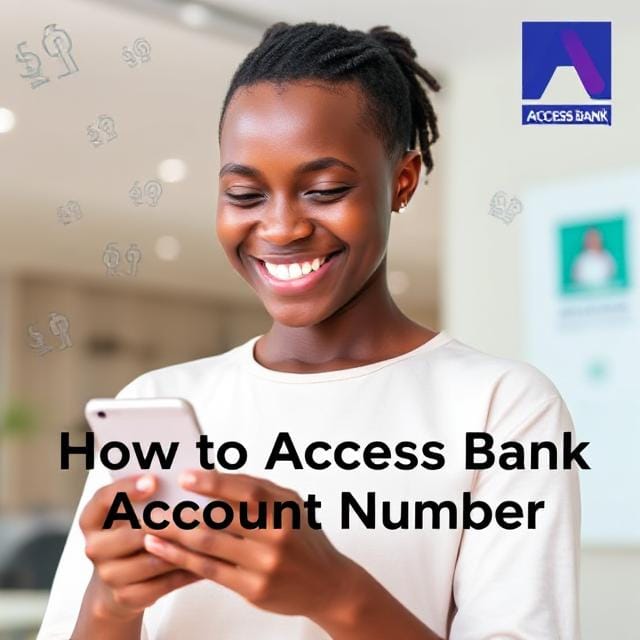Opay Login With Phone Number and Password in Nigeria
With digital banking now at the center of everyday life in Nigeria, OPay has become one of the most trusted platforms for easy, fast, and secure transactions. Whether you’re sending money, paying bills, or running a POS business, knowing how to log into your OPay account with your phone number and password is key to accessing your funds anytime.
For many users, login issues can be a major pain point. This guide will walk you through how to log in to OPay with your phone number and password, explain what to do if you forget your login credentials, and offer helpful tips for keeping your account secure.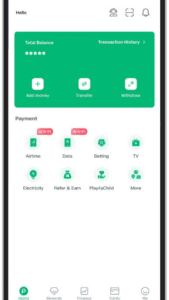
Key Takeaways
- You can log in to your OPay account using just your registered phone number and password.
- It’s possible to switch accounts or recover your login details from the app.
- POS agents and merchants must log in via dedicated web portals.
- Losing access to your SIM card? You can still secure and recover your account.
- Always keep your password and transaction PIN private and secure.
How to Log In to OPay With Your Phone Number and Password
Logging in is simple once you’ve registered your account. Here’s how to do it step by step:
- Open the OPay app on your device.
- Tap the “Me” icon at the bottom-right corner of the homepage.
- Hit the gear icon (Settings) in the top-right corner.
- Tap “Sign Out” if someone else is logged in.
- On the login screen, select “Switch Account.”
- Enter your registered phone number and 6-digit password.
- Tap “Login” to access your dashboard.
This process works for regular OPay users. If you’re a merchant, aggregator, or POS agent, you’ll need to use a dedicated platform.
OPay Login Portals for Agents and Businesses
If you operate as a merchant, you can’t use the mobile app to manage your account. Instead, use one of these portals:
- aggregator.opayweb.com – For aggregators managing multiple agents.
- dashboard.opaycheckout.com – For eCommerce and merchant dashboard access.
- open.opayweb.com – General business login portal.
Make sure you’re using the correct login details provided by OPay for your merchant account.
How to Register a New OPay Account
New to OPay? Here’s how to set up an account from scratch:
- Uninstall any old OPay app versions from your phone.
- Download the latest version from the Google Play Store or Apple App Store.
- Open the app and enter your phone number.
- Tap “Get OTP” and enter the 6-digit code sent to you.
- Set a 6-digit password for your account.
- Once successful, you’ll be redirected to your dashboard.
Make sure to use a valid phone number and keep your OTP confidential.
What To Do If You Forget Your Password or Can’t Log In
If you’re unable to log in due to a forgotten password:
- Tap “Forgot Password?” on the login screen.
- Enter your phone number and verify with OTP.
- Reset your password and try logging in again.
Still locked out? Contact OPay customer support at customerservice@opay-inc.com for help.
Lost Your SIM Card? Here’s How to Protect Your OPay Account
Losing your SIM can be scary, but OPay gives you tools to protect your money:
Step 1: Secure the Account
- Dial
*955*131#from any mobile device. - Block all debit transactions using your account number and transaction PIN.
Step 2: Retrieve Your SIM
- Visit your mobile provider’s outlet and request a SIM swap.
- Make sure you recover the exact number registered with OPay.
Step 3: Regain Access
- Open the OPay app and log in with your recovered number.
- Request OTP and enter your password to regain control.
How to Keep Your OPay Account Secure
Digital fraud is real—protect your money with these best practices:
- Never share your OTP or transaction PIN with anyone.
- Use a strong, unique password that’s not easy to guess.
- Enable biometric login (fingerprint/face ID) if your device supports it.
- Always log out after using a public/shared device.
- Keep your app updated for the latest security features.
Common Login Issues and How to Fix Them
Here are common issues users face and their quick fixes:
Issue: Incorrect Password
Fix: Tap “Forgot Password” and reset via OTP.
Issue: Not receiving OTP
Fix: Check network signal or try a different SIM slot. You can also wait a few minutes and retry.
Issue: Logged out after app update
Fix: Re-enter your phone number and password to log back in. Use “Switch Account” if needed.
Issue: SIM lost or stolen
Fix: Dial 955131# to block account, then recover SIM and log in again.
Why OPay Login With Phone Number and Password Matters
The ability to access your OPay account quickly using just your phone number and password is convenient and secure. It allows users in Nigeria to:
- Transact on the go without needing an email or card.
- Safeguard their account with simple authentication.
- Easily switch devices or reinstall the app without losing access.
It’s also great for people in rural areas who may not have access to more traditional forms of ID or banking verification. OPay makes financial services accessible to everyone, and this login method plays a big role in that.
Conclusion
Being able to log in to your OPay account using your phone number and password is not just about convenience—it’s about control and access. Whether you’re a first-time user or a daily POS agent, mastering this login method ensures you’re always in touch with your finances.
Need extra help? OPay’s customer support is just an email away, and their USSD codes give you extra control even without the app.
Next Step: Make sure you’ve updated your password recently and enabled any available security features in your app.
FAQs
How do I log in to my OPay account?
Open the app, tap “Me,” hit the settings icon, choose “Switch Account,” and enter your phone number and password.
Can I log in to OPay without a password?
No, you need your 6-digit password. If forgotten, you can reset it with your phone number and OTP.
What if I don’t receive the OTP code?
Make sure your SIM is active and has a signal. Retry after a few minutes or contact support if it continues.
Can merchants log in with their phone number?
No, they must use one of OPay’s merchant portals like aggregator.opayweb.com or dashboard.opaycheckout.com.
What should I do if my phone gets stolen?
Dial 955131# to block your account immediately, then recover your SIM and reset your login credentials.
- Top 5 Greater Goods Food Scale For Kitchen Scales 2025: Precision You Can Trust - October 25, 2025
- Top Bluetooth Food Scales 2025 | Precision & Sync Power - October 25, 2025
- Best French Press Travel Mug 2025 | Top Portable Coffee Press - October 24, 2025