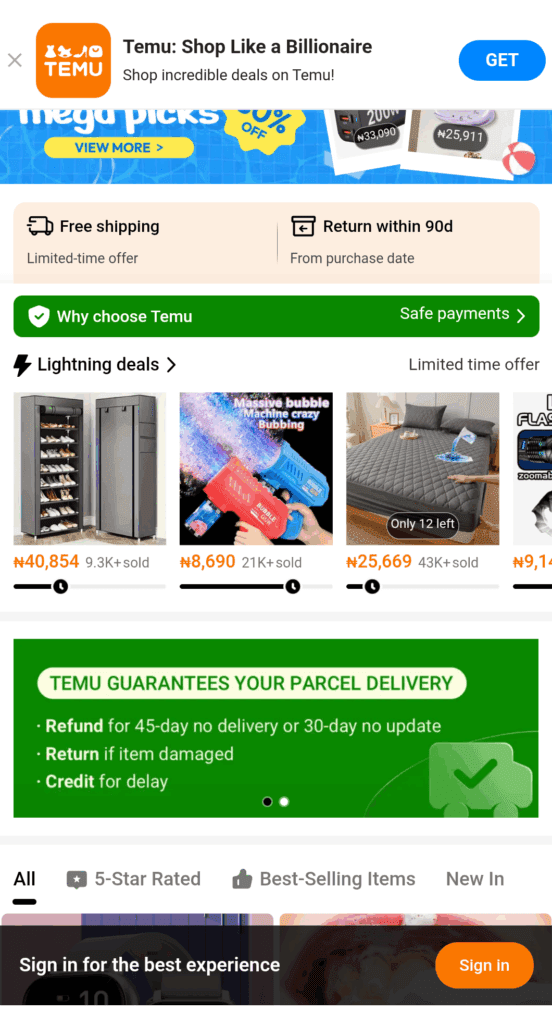I remember the first time I subscribed to Glo—one of Nigeria’s biggest telecommunication companies. Excited to explore their competitive offers, I immediately loaded my phone with airtime. But when it time to check my Glo airtime balance, I was stumped. I did not know how to check glo airtime balance,The process seemed straightforward, but I wasn’t sure where to start. If you’ve found yourself in the same situation, you’re not alone. Many new users experience a similar moment of uncertainty, especially when switching from another network provider. The good news is, checking your Glo airtime balance is quick and simple, once you know the steps.

Today I’ll show you how to check your Glo airtime balance and share a few tips to help you get the most out of your Glo service. By the end of this guide, you’ll be able to easily manage your airtime and explore all the features Glo offers. Whether you’re using a smartphone or a feature phone, you’ll find the right method for you here.
How to Check Glo Airtime Balance in 2024
Before we dive into the specific methods to check your balance, it’s helpful to understand what airtime is and why it’s essential. Airtime refers to the credit or money loaded onto your Glo SIM card that allows you to make calls, send SMS, or use mobile data services. Essentially, it’s the currency for your network usage.
Keeping track of your airtime balance is crucial for the following reasons:
Prevent Disconnection: If your airtime runs out unexpectedly, you might be cut off in the middle of an important call or while using the internet.
Manage Your Budget: By regularly checking your airtime, you can monitor how much you’re spending and ensure you don’t exceed your budget.
Avoid Unnecessary Recharges: It’s easy to lose track of how much credit you have left. Regularly checking your balance prevents unnecessary recharges.
Now that you know why it’s important, let’s look at how you can keep track of your airtime balance.
Code to Check Glo Airtime Balance
The most common method to view your Glo airtime balance is through the use of a USSD code. This method works on any phone—whether you’re using a smartphone or a basic feature phone. Using USSD code is fast, reliable, and doesn’t require an internet connection.
Here’s how…..
Dial the USSD code: On your Glo-connected phone, dial *310*1#.
Press the call button: Once you’ve dialed the code, press the green call button.
Wait for your balance to appear: Within a few seconds, your current airtime balance will be displayed on your screen.
Using Ussd code method is the simplest and most direct way to check your balance. You can use the code at anytime and anywhere, without worrying about network type or internet availability.
How To Check Glo Airtime Balance Using the Glo Café App
If you prefer using apps for convenience, the Glo Café app is a great option. The Glo cafe app will not only allows you to view your airtime balance but also provides other services like recharging your phone, subscribing to data plans, and managing your account.
Follow these steps to check your airtime balance using the app:
Download and install the Glo Café app: You can find it on the Google Play Store for Android users or the Apple App Store for iPhone users.
Log in to your account: Open the app and log in using your Glo phone number and a verification code that will be sent to you via SMS.
Navigate to the balance section: Once logged in, you’ll see an overview of your account. Look for the section labeled “Balance” or “Account Info.”
View your airtime balance: The app will display your current airtime balance, along with other useful information like data balance and recent transactions.
Using the Glo Café app is ideal if you prefer a more interactive experience or want to manage multiple services at once.
How To Check Glo Airtime Balance via SMS
Another easy way to check your airtime balance is through SMS. This method can be useful when the USSD code option is unavailable, or if you simply prefer texting.
Here’s what to do:
Send a text message: On your phone, open the messaging app and type BAL as the message body.
Send it to 310: Send the message to the number 310.
Receive your balance: After a few seconds, you’ll receive an SMS from Glo with your current airtime balance.
Using sms method is great for users who might have trouble remembering USSD codes but still need a quick way to check their balance.
How to Check Glo Data Balance
If you subscribe to Glo data plans, you might want to check your data balance along with your airtime. Fortunately, Glo makes this easy.
To check your data balance:
Dial *323# on your phone.
Press the call button, and your remaining data balance will be displayed on your screen.
Alternatively, you can also check your data balance via the Glo Café app, where both your airtime and data balances are shown in one place.
How To Check Glo Airtime Balance Online
For Glo subscribers who prefer using a desktop or laptop to check their account balance, Glo offers an online self-care portal where you can manage your account, including checking your airtime balance. Here’s how to access it:
Visit the Glo self-care portal: Go to https://www.gloworld.com.
Log in to your account: Use your Glo number and the one-time password (OTP) sent to you via SMS.
Check your airtime balance: After logging in, your balance will be visible on your dashboard.
This method is convenient if you’re working on a computer and don’t want to pick up your phone.
Common Issues When Checking Glo Airtime Balance
Sometimes, things don’t go as smoothly as expected. Here are a few common issues you might face when trying to check your Glo airtime balance and how to resolve them:
Network Issues: If your balance doesn’t display after dialing the USSD code, it might be due to a network problem. You can wait a few minutes and try again.
Incorrect Code: Make sure you dial the correct USSD code (*310*1#).
App Crashes: If the Glo Café app crashes or doesn’t load, try updating the app or reinstalling it. Always ensure you have a stable internet connection.
How to Load Glo Recharge Card
Once you’ve checked your balance and realized you need to top up, recharging your Glo airtime is easy. Here are two popular methods:
Using a recharge card:
Buy a Glo recharge card from any authorized vendor.
Scratch the card to reveal the PIN.
Dial *311*Recharge PIN# and press the call button.
Using Glo Café app or online banking:
Open the Glo Café app, log in, and navigate to the recharge section.
Alternatively, log into your online banking app and select the airtime top-up option.
Final Word
Whether you’re a long-time Glo customer or a newcomer, knowing how to check your Glo airtime balance is crucial for managing your mobile expenses. From the quick and easy USSD code method to the more detailed Glo Café app, you have multiple options to choose from.
By keeping your eye on your balance wii ensure you stay connected and avoid unexpected service interruptions. If you run into any problems, Glo’s customer support is always there to help.
FAQ
How can I check my Glo airtime balance?
You can check your Glo airtime balance by dialing the USSD code *310*1# on your Glo line and pressing the call button. Your current balance will be displayed on your phone’s screen almost immediately.
how to check glo airtime balance online?
You can check your Glo airtime balance online using the Glo Café app. Simply download the app, log in with your Glo number, and navigate to the “Balance” section. Alternatively, you can use the Glo self-care portal by visiting Glo World.
Is there a way to check my Glo airtime balance via SMS?
Yes, you can check your airtime balance via SMS by texting BAL to the number 310. You will receive a message with your current airtime balance within seconds.
How often should I check my Glo airtime balance?
It’s advisable to check your airtime balance at least once a week or before making large calls or using mobile data, especially if you’re on a limited budget. Doing this will help you manage your spending and prevent any surprises.
What do I do if my Glo airtime balance is incorrect?
If your airtime balance is incorrect, you can contact Glo customer support by dialing 300on your Glo line, using the Glo Café app, or visiting their website for further assistance.
Can I check my Glo airtime balance while abroad?
Yes, you can check your airtime balance while roaming by using the USSD code *310*1# or through the Glo Café app, provided you have roaming services activated.
What should I do if I cannot check my Glo airtime balance?
If you’re unable to check your airtime balance using the USSD code, try restarting your phone and trying again. If the issue persists, ensure you have network coverage or contact Glo customer support for assistance.
Can I check my Glo airtime balance from a dual-SIM phone?
Yes, just make sure to select the Glo SIM slot before dialing the USSD code *310*1# or using the Glo Café app to ensure you’re checking the balance for the correct SIM card.
How can I check both my airtime and data balance on Glo?
You can check both balances separately. Dial *310*1# to check your airtime balance, and dial *323# to check your data balance. Both can also be checked using the Glo Café app.
Is there a cost to check my Glo airtime balance?
No, checking your Glo airtime balance via the USSD code *310*1# or using the Glo Café app is free of charge.