Ever found yourself wondering How do I unshare data on glo? How to unshare data on Glo without knowing the number? You’re not alone! Sharing data plans is a convenient feature, but sometimes, it can get frustrating when you’re unsure who’s consuming your data or when to stop sharing. Whether you’ve accidentally shared your data or simply want to regain control over your usage, this guide will walk you through simple and effective steps to unshare data on Glo, even if you don’t know the recipient’s number. By the end of this post, you’ll feel confident managing your data and keeping your plans to yourself.
Today i will share with you how to unshare data on glo network. The best part of it is works on all phones and devices.
Glo give it subscribers to select data for 5 people to be able to share data on the glo network.

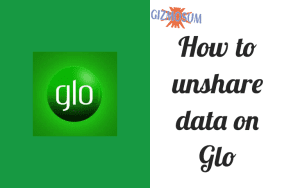
Glo, one of the biggest telecoms in Nigeria, has tons of customers that may have found themselves in a situation where they need to remove someone from their shared data plan.
Understanding Data Sharing on Glo
What is Data Sharing on Glo?
As a Glo subscriber, you have the flexibility to share your active data plan with other Glo users. This feature is particularly useful for staying connected with family, friends, or colleagues by allowing them to access your data plan. With Glo’s data-sharing option, you can link up to five (5) Glo numbers to your plan, making it a versatile and convenient solution for managing data usage across multiple devices or people.
However, to share your data successfully, both you and the recipient must have active data plans. Sharing is done via simple USSD codes or SMS commands. For instance:
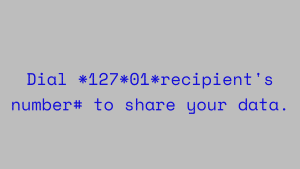
- Dial
*127*01*recipient's number#to share your data. - Alternatively, send an SMS with the message
Share recipient's numberto 127.
These straightforward steps ensure that you can start sharing your data with minimal effort.
Key Features of Glo Data Sharing
Glo offers several features tailored to make data sharing seamless and efficient. Let’s take a closer look at these features:
- Share Data Plan:
- This allows you to share your data bundle with up to five (5) other Glo users. Once added, these users can access your plan as though it were their own.
- Gift Data:
- With this feature, you can send a specific data amount to another Glo subscriber as a one-time gift.
- Use
*127*recipient's number*data amount#or send an SMS with the messageGift recipient's numberto 127.
- Me2U (Data Transfer):
- This option lets you transfer data from your existing balance to another Glo user.
- Dial
*127*data recipient's number*data amount#or sendGift recipient's numberto 127 via SMS.
These features provide various ways to manage and share your data plan, whether temporarily or long-term.
Also read
- How to Check Glo Airtime Balance via SMS: A Quick and Easy Method
- Glo Data Plan 200 for 1GB: A Budget-Friendly Option
- Glo Data Plan: Bundles, Price and Subscription Code in 2024
Reasons to Unshare Your Data Bundle on Glo
There are various reasons why you might want to stop sharing your Glo data bundle with other users. Some of these include:
- Control Over Who Benefits from Your Data:
You might want to restrict access if some people are benefiting from your data without your consent. This ensures only authorized individuals can use your data. - Unauthorized Additions:
Someone might have gained access to your phone and added themselves to your shared data plan. This could lead to unwanted usage without your approval. - Efficient Data Management:
Sharing your data with too many people can drain your data bundle faster than you expect. By unsharing, you can better manage your consumption and ensure your plan lasts longer.
How to Unshare Data on Glo Network
If you want to remove someone from your shared data plan, Glo provides two easy methods to help you do so.
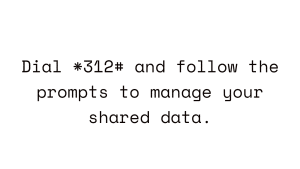
Glo Self-Care Portal or App
- Log in to the Glo Self-Care Portal or open the Glo mobile app.
- Navigate to the “Manage Shared Data” section.
- Review the list of users benefiting from your data plan.
- Select the user you want to remove and confirm the action.
Using the USSD Code
- Open the Phone Dialer on your device.
- Dial
*312#and follow the prompts to manage your shared data. - Navigate to the option to “Remove a number” or “Unshare data.”
- Enter the phone number you wish to remove from your shared list.
- Confirm the removal. You’ll receive a notification once the process is complete.
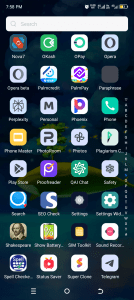
Dial ussd code *312#.

type3, (Share data)
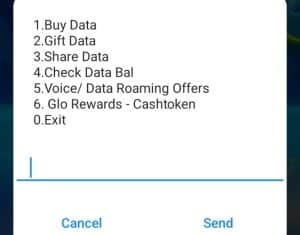
type 2, (unshare data)
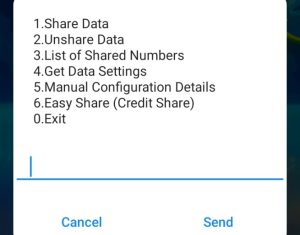
Please enter glo subscriber number you want to unshare
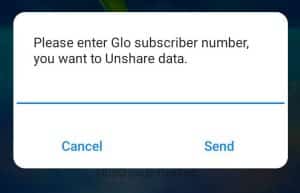
Wait for the text message confirming your request.
This is probably the quickest and easiest way on To Unshare Data on Glo because you don’t have to memorize any keywords.
By using either method, you can quickly regain control over your data bundle and ensure that only trusted individuals have access.
Unshare data on glo by dialing *321#
How to stop sharing data on Glo follow these few steps below:
Step 1: Open your device’s “Dialer” or “Phone” app.

Dial *321#.
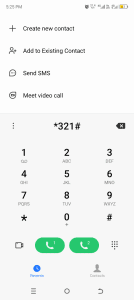
type 2 (unshare data)

How To View The Numbers Your Glo Data is Shared With
One of the crucial things to do before trying to remove any number from benefiting from your data is to know if the number is sharing your data with you.
To know the numbers your Glo data is shared with, use any of the following means.
Also Read
- Glo Data Plan:
- How to Stop Auto Renewal on Glo:
- Code to Check Glo Number:
- Glo Transfer Code
- How to Check Glo Balance:
- How to Check Glo Airtime Balance via SMS:
How to check who is sharing your data on glo
Open your device’s “Dialer” or “Phone” app.
Dial *321#.
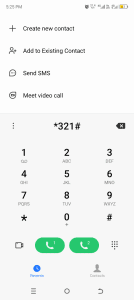
type 3 (list of )

Glo will respond with a list of numbers your Glo data is shared with.
How To Check Glo Data Balance
You can always check your data balance on your glo sim by dialing #323# and a message displaying your balance will be shown on your screen.
Can I Unshare My Data Without Changing My Number?
Yes, unsharing your data does not require changing your number. You simply stop sharing the data, but your mobile number remains the same.
How to Unshare Glo Data from Another Number?
If you’ve been sharing data with another Glo number, you can unshare it by dialing *127*0# or *321# or using the Glo app. You can also remove the linked number by contacting Glo customer support.
Managing Data Sharing on Glo: Common Issues
How Do I Prevent My Glo Data from Being Shared with Others?
To prevent others from sharing your data in the future, make sure to disable data sharing entirely using the USSD code (*127*0#) or manage settings through the Glo app.
What Happens If I Unshare My Glo Data?
Unsharing your data will stop the linked numbers or devices from using your data. Your data plan will remain active, but no other users will be able to access it unless you re-enable data sharing.
How Can I Stop My Glo Data from Being Used by Other Devices?
You can stop other devices from using your data by ensuring data sharing is disabled. This will prevent any unauthorized access.
How Do I Stop Data Sharing on Glo Without Losing My Data?
Unsharing your data does not mean losing your data. You will still retain your existing data plan. Only the sharing feature will be disabled.
Unsharing Data on Glo via SMS, USSD, and Online
Is There a Short Code to Unshare Data on Glo?
Yes, you can dial 1270# to unshare your data on Glo. This simple USSD code will stop all data-sharing activities immediately.
How to Unshare Data Using the Glo App?
If you prefer using the Glo app, follow these steps:
- Log in to the Glo Self-Care Portal or open the Glo mobile app.
- Navigate to the “Manage Shared Data” section.
- Review the list of users benefiting from your data plan.
- Select the user you want to remove and confirm the action.
Can I Unshare Data on Glo via SMS?
Glo does not currently support unsharing data through SMS. You will need to use USSD codes or the Glo app.
How Do I Remove a Data Sharer on Glo Network?
Sharing data on Glo is simple and quick. Follow these steps:
- Dial
*321#on your phone. - Select the option for sharing data, typically option 1.
- Enter the recipient’s phone number to share your data with them.
- Confirm the action. You will receive a confirmation message once the data-sharing setup is successful.
How to Manage Data Sharing on Glo Mobile Plans?
- Log in to the Glo Self-Care Portal or open the Glo mobile app.
- Navigate to the “Manage Shared Data” section.
- Review the list of users benefiting from your data plan.
- Select the user you want to remove and confirm the action.
How Do I Remove a Linked Data-Sharing Account on Glo?
To unlink a data-sharing account, contact Glo customer service by dialing 300. Alternatively, you can use the Glo app to modify linked accounts.
Troubleshooting Data Sharing on Glo
How Can I Check If My Data Is Being Shared on Glo?
You can check if your data is being shared by dialing *127*0# or by checking the “Data Sharing” section in the Glo app. You can also confirm by monitoring data usage on your account.
What Should I Do If I Am Unable to Unshare My Data on Glo?
If you are unable to unshare your data using the USSD code or the app, you can contact Glo customer support for assistance by dialing 300.
How Can I Prevent Automatic Data Sharing on Glo?
To prevent automatic data sharing, disable the feature through the Glo app or contact customer service to remove automatic settings.
Tips for Controlling Data Sharing on Glo
How Do I Block Data Sharing on Glo?
Block data sharing by unsharing all data and ensuring that no future sharing is activated.
Can I Set Restrictions on Glo Data Sharing?
Yes, by managing your data sharing settings through the app or via customer service, you can restrict who can share your data.
How to Disable Data Sharing Temporarily on Glo Network?
You can temporarily disable data sharing by unsharing your data plan through *127*0# or by contacting Glo customer support.
Understanding the Implications of Unsharing Glo Data
What Happens When I Unshare My Glo Data?
When you unshare your data, any other devices or numbers sharing your data will lose access. However, your own data plan remains unaffected.
How to Ensure No One Else Is Using Your Glo Data After Unsharing?
After unsharing, you can check your data usage and confirm that no additional devices or users are consuming your data.
Frequently Asked Questions
How to know who is sharing my Glo data?
To know who is sharing your data, simply dial *321# and follow the prompt and type 2 . You will get a pop-up showing the list of numbers sharing your data
how to unshare data on glo without knowing the number
To unshare data on glo without knowing the number, Simply dial *321#, you will be prompt to press 2. The number will be be shown on your screen just note it down and remove it from your from your list.
What is the code to unshare data on Glo
The code to unshare data on glo is dial *321# on your phone and follow the screen prompt to unshare.
How long does it take to Unshare data on Glo?
Unsharing data on Glo takes just few minutes
How do I unshare my data on Glo
To remove a number from your Glo data share list, simply dial *127*0# or *321# and follow the prompts.
What steps do I follow to stop sharing my Glo data with another user?
To stop sharing your Glo data with another user, dial *321# and follow the prompts to remove the number from your data share list.
How do I verify the list of people currently sharing my Glo data bundle?
To verify the list of people currently sharing your Glo data bundle, dial *321# and follow the prompts.
how to check glo data balance
To check your data balance on glo dial *323# your data balance will be displayed on your screen
Conclusion
To unshare data on Glo, you must discover if the number you intend to remove is part of the list of benefactors of your Glo data. Once confirmed, you can use any of the methods discussed in this article to unshare your Glo data from the number.
Meanwhile, ensure that your network is not poor while doing that. Feel free to ask questions on how To Unshare Data on Glo.
Have you recently unshared your data on Glo? Share your experience in the comments below or reach out if you have any questions about the process! If you encounter any difficulties, don’t hesitate to contact Glo customer service for assistance

