Are you staring at those 16 digits on your recharge voucher and wondering why the old code isn’t working? You are definitely not alone because millions of Nigerians faced the same confusion when the NCC changed everything. The code to load mtn card has officially moved from the old *555# to the new unified *311*PIN# for 2026, and in this guide, I will show you exactly how to use it plus a few secret codes I use to get 300% more value every time I recharge.

The New Code to Load MTN Card in 2026
The most important thing you need to know right now is that MTN Nigeria has fully transitioned to the unified USSD platform. If you want to load airtime immediately, you should stop using the old codes and switch to the updated 2026 format. To load your MTN card, simply dial *311*Recharge PIN# on your mobile phone and press send. Within seconds, you will receive a notification confirming that your account has been credited with the airtime value.
After using the mtn recharge code, the next thing you usually want to do is check if the money actually entered. To check your balance in 2026, you must dial *310#. I remember the first time I tried using the old *556# code after the update; it kept giving me a connection error, and I almost thought my phone was broken! Using *311* is now the universal standard for all networks in Nigeria, making it much easier to remember if you use more than one SIM card.
How to Recharge MTN Card Using Different Methods
While the USSD method is the most popular way to top up, there are several ways to get your airtime active depending on what is most convenient for you at the moment. Whether you have a physical paper voucher or you bought a digital PIN from your bank, the process is very similar but requires a bit of attention to detail so you don’t get blocked for entering the wrong digits.
Using the Physical Voucher Method
This is the classic way we all know. You walk to a vendor, buy a paper or “small-bond” card, and scratch off the silver coating to reveal the 16 or 17-digit PIN. Be very careful when scratching the card so you don’t peel off the numbers. If you accidentally scratch off a digit, don’t panic; you can still recover it by calling MTN customer care at 180, but it is a lot of stress you don’t need.
Follow these steps to use the mtn loading code for physical cards:
- Gently scratch the silver panel on the back of the MTN voucher.
- Open your phone’s dialer (the place where you make calls).
- Type *311* followed by the numbers you just revealed.
- Add the # sign at the end and press the call button.
- Wait for the “Request received” or “Success” message to pop up on your screen.
Loading MTN Card for Data Directly
Did you know there is a specific code for mtn recharge if you want the airtime to go straight into your data balance? Many people load airtime first and then dial another code to buy data, but sometimes your “background data” eats up the airtime before you even dial the data code. To avoid this, if you buy a “Data PIN” from a vendor, the code to use is *460*6*1# or simply use the standard *312# menu to convert your existing airtime.
2026 Unified USSD Codes Table for MTN Users
To make your life easier, I have put together this table comparing the old codes to the new ones. This will help you stay updated and avoid “Invalid Code” errors that happen when you use outdated pin to recharge mtn card formats.
| Service Description | Old Code (Pre-2024) | New 2026 Unified Code |
|---|---|---|
| Load MTN Card (Airtime) | *555*PIN# | *311*PIN# |
| Check Airtime Balance | *556# | *310# |
| Buy Data Bundles | *131# | *312# |
| Borrow Airtime/Data | *606# | *303# |
| Value Added Services (VAS) | *447# | *305# |
| Check SIM Linkage/NIN | *785# | *996# |
My Experience Getting 300% Bonus on Every Recharge
If you are still using the regular code to load mtn card, you are actually missing out on a lot of free airtime. I discovered a little trick a few months ago that has saved me thousands of Naira. Instead of dialing *311*, if you have an older SIM or you are on certain tariff plans like MTN BetaTalk or Awuf4U, you should try using *888*PIN#.
The MTN Awuf4U offer gives you a 300% bonus on every recharge of N100 and above. For example, if you load N400 using the *888* code, you will get N1,600 total value (N400 main balance and N1,200 bonus). I always use this when I know I have a lot of long calls to make to family or for business. It is much better than the standard mtn airtime recharge code 2026 because your money goes four times further.
How to Load MTN Card from Your Bank Account
In 2026, many of us have stopped buying paper cards altogether because it is faster to buy directly from a bank app or via bank USSD. If you don’t have a voucher but need to top up, you can use your bank’s specific code. Most Nigerian banks use a variation of *BankCode*Amount#. For example, Zenith Bank is *966*, GTB is *737*, and Access Bank is *901*.
However, if you want a more visual experience where you can see all the “hidden” data deals, I highly recommend downloading the myMTN App. It is honestly the best way to manage your SIM in 2026. You can find it on the Google Play Store or the Apple App Store. When you recharge through the app, MTN often gives you a 10% airtime bonus which you don’t get when using a physical code to load mtn card.
Troubleshooting Common MTN Recharge Problems
Nothing is more frustrating than buying a card and seeing “Execution Failed” or “Invalid PIN” when you try to load it. I have dealt with this many times, and 90% of the time, it is a very simple fix. Here are the most common reasons why your mtn recharge code might be failing and how to fix it immediately.
- The Unified Code Error: You are likely still using *555*. Switch to *311* and try again. This is the most common mistake people make in 2026.
- Over-scratched PIN: If you missed a number because you scratched too hard, count the digits. An MTN PIN must be 16 or 17 digits. If you have 15, you are missing one!
- Account Locked: If you enter the wrong PIN five times, MTN will temporarily block your line from recharging to prevent fraud. You will need to wait 24 hours or contact an agent.
- Network Congestion: Sometimes the network is just “hanging.” If you get a “Connection Problem” error, wait 5 minutes, turn your phone on Airplane Mode and then off again, and try the mtn loading code once more.
Frequently Asked Questions About MTN Recharge
What is the new code to load MTN card?
The new unified code to load mtn card for 2026 is *311*PIN#. This replaced the old *555# code as part of the NCC’s effort to make USSD codes the same across all networks like Airtel, Glo, and 9mobile.
How can I check my MTN balance after recharging?
To check your airtime balance, simply dial *310#. If you want to check your data balance specifically, dial *312# and follow the prompts or use the *310# menu which often shows a summary of your accounts.
Why is *555* not working on my MTN line?
MTN has deactivated *555* in favor of the new *311* code. If you try using the old one, you might get an error message or the request might just fail. Always use the 2026 mtn airtime recharge code which is *311*.
Can I load an MTN card for someone else?
Yes, you can! You have two options. You can either dial *311*PIN*RecipientPhone# or you can simply send the PIN to them via SMS so they can load it themselves using the standard code for mtn recharge.
How do I load a data-specific voucher?
If you bought a voucher specifically labeled as “MTN Data,” you should use the code *460*PIN# or follow the instructions printed on the voucher. However, for most general airtime cards, you load with *311* and then dial *312# to buy a data plan.
Is there a bonus for using the myMTN App to recharge?
Absolutely! MTN currently offers a 10% airtime bonus when you top up using the myMTN App. It is much more efficient than using a physical pin to recharge mtn card because it saves you the stress of scratching and typing long numbers.
Final Thoughts on MTN Recharge Codes
Staying updated with the latest code to load mtn card is the only way to avoid unnecessary stress in 2026. Just remember: *311* is for loading, *310# is for checking your balance, and *312# is for all your data needs. If you want to get the most out of your money, always look out for the Awuf4U bonuses by using the *888# prefix when the offer is active on your line.
For more official information on service changes, you can always visit the MTN Nigeria official website to see their latest tariff plans and promotions. Using these unified codes makes your mobile experience much smoother, especially if you travel around Nigeria and use different networks.
Did this guide help you load your card successfully, or are you still getting an error message on your screen?

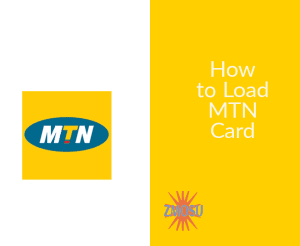
I抳e learn several just right stuff here. Definitely value bookmarking for revisiting. I surprise how much attempt you set to make this type of magnificent informative website.