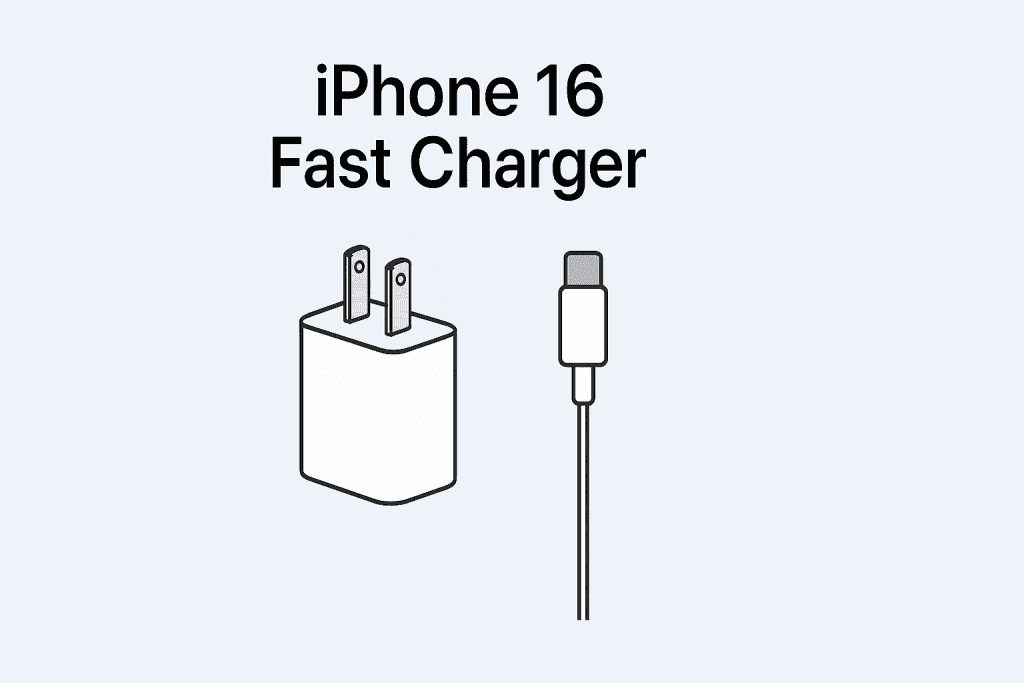Tired of long queues, failed app logins, or scrambling to find an ATM just to send money? Access Bank has made things a whole lot easier. With a simple string of numbers punched into your phone, you can transfer funds, check your balance, buy airtime, and pay bills—anytime, anywhere. The game-changer? The Access Bank transfer code, also known as the Access Bank USSD code. It’s fast, reliable, and doesn’t even need an internet connection. Whether you’re in the city or off the grid, your bank is literally in your pocket. Let’s break down how to make the most of this no-fuss banking tool.

To get started with the Access Bank internet banking, you’ll need to register for the service. In this respect, I will take you through how to activate and what you will be required to have. I shall explain it in some steps, so follow along and then confidently use the code.
Key Takeaways
- The Access Bank Transfer Code is a convenient way to transfer funds, pay bills, and buy airtime from your phone.
- You have to initially enrol for this service by providing basic information.
- Once you’re registered, you can use the code to make transfers to other Access Bank accounts or accounts at other banks.
Understanding the Access Bank Transfer Code
If you are an Access Bank customer, you can use the bank’s transfer code to send money, check your account balance, and perform other banking transactions on your mobile phone. The transfer code for access bank is a convenient and secure way to manage your finances on the go.
Complete Guide to Using Access Bank USSD Codes
Access Bank’s USSD codes simplify banking, allowing you to perform essential tasks right from your phone. Whether you’re transferring money or checking your balance, we’ve got you covered. Here’s everything you need to know.
Activate Access Bank USSD Code
Before you can start using the USSD features, you’ll need to activate the code. If you’re not sure how to do that, you can read my post on how to activate Access Bank USSD code for a simple step-by-step guide.
Check Your Access Bank Account Number
If you’ve forgotten your account number, it’s no big deal. You can quickly retrieve it by following the steps I’ve outlined in my post on how to check Access Bank account number.
Check Access Bank Account Balance
Staying on top of your account balance is essential for managing your money. I’ve written a detailed guide on how to check your Access Bank balance using simple USSD commands.
Block Your Access Bank ATM Card
Lost your card or noticed some suspicious activity? No need to worry. You can learn how to block your ATM card by reading my post on how to block your Access Bank ATM card. If you need to take it a step further and block your account, you can also find the instructions in my guide on how to block your Access Bank account.
Check Your BVN
In case you need your BVN for any transaction, you can quickly retrieve it. For detailed instructions, you can read my post on how to check Access Bank BVN.
Additional Resources
For other bank USSD codes, you can read my comprehensive post on all bank USSD codes.
To use the Access Bank sort code, you need to dial a short code on your mobile phone and follow the prompts. The transfer code is *901#, and it works on all mobile networks in Nigeria. Once you dial the code, you will see a menu with options to perform various transactions.
Here are some of the things you can do with the Access Bank USSD code:
- Transfer money to other Access Bank accounts and other banks in Nigeria.
- View account balance and transaction history.
- Buy airtime for yourself and others.
- Make bill payments and other payments.
To use the transfer code, you need to have a registered phone number with Access Bank. You will have to create a transfer PIN, which you will be using to authorize transactions. Using this transfer code is safe and easy to use, eliminating the need to visit any bank branch or the use of an ATM.
Access Bank transfer code makes managing your finances on the move a lot easier and safer. You can perform a host of bill payments and buying of airtime with the transfer code on your mobile phone. If you are an Access Bank customer, you can start using the transfer code today to simplify your banking experience.
How to Register for Access Bank USSD Code
Eligibility Criteria
To register for Access Bank Code, you need to meet the following eligibility criteria:
- You must have an Access Bank account.
- You must have a mobile phone number registered with the bank.
- You must have a valid BVN (Bank Verification Number).
If you have satisfied the eligibility criteria mentioned above, then you are good to go for registration. Follow the step-by-step registration `process .
Registration Process
To register for Access Bank USSD Code, follow these simple steps:
- Dial *901# from your registered mobile number.
- Select “Register” from the options provided.
- Enter your valid Access Bank account number.
- Enter your valid BVN (Bank Verification Number).
- Create a 4-digit PIN for the transfer code.
Once you have completed the registration process, you will receive a confirmation message from Access Bank. You can now use the transfer code can to carry out all sorts of banking services, like fund transfers, account balance inquiry, and bill payments, among others.
Worth noting is the fact that the transfer code is not only secure but also easy to use. You can perform transactions from anywhere and at any time without the need for an internet or data connection.
The process of registering for the Access Bank Transfer Code is easy and straightforward. Use Access Bank Transfer Code in order to bank-on-the-go by following the above steps outlined above.
Making Transfers Using Access Bank Transfer Code
How to transfer money from Access Bank to Access bank
To transfer funds to an Access Bank account using the Access Bank Transfer Code, simply dial *901*1*Amount*Account Number# from your registered mobile number. You will be required to enter your Access Bank transfer code and the amount you wish to transfer, followed by the recipient’s account number. Confirm the transaction details by inputting your PIN.
How to transfer money from Access Bank to other bank
To transfer funds to other banks using the Access Bank Transfer Code, simply dial *901*2*Amount*Account Number# from your registered mobile number. You will be required to enter your Access Bank transfer code and the amount you wish to transfer, followed by the recipient’s account number. Select the recipient’s bank from the list of available banks and confirm the transaction details. Confirm the transaction details by inputting your PIN.
It is important to note that a transfer fee of N52.50 applies to transfers to other banks using the Access Bank Transfer Code. Also, ensure that you have sufficient balance in your account to cover the transfer amount and fees before initiating the transaction.
Using the Access Bank Transfer Code is a convenient and secure way to transfer funds to Access Bank accounts and other banks in Nigeria. You easily fund your account or that of a third party in a few simple steps from the comfort of your home or office without necessarily going to any bank branch or any ATM.
Transaction Limits and Charges
When using the Access Bank USSD Code, there are certain transaction limits and charges that you need to be aware of. These limitations and charges is to keep your transactions safe and secure.
Access Bank Transaction Limits
The transaction limits for Access Bank Transfer Code are as follows:
- Daily transfer limit: N100,000
- Daily airtime purchase limit: N20,000
- Daily bill payment limit: N50,000
It is important to note that these limits are subject to change and may vary depending on your account type and transaction history.
Access Bank Transaction Charges
Access Bank Transfer Code transactions attract certain charges, which are as follows:
- Interbank transfers: N52.50 per transaction
- Intra-bank transfers: N21.00 per transaction
- Airtime purchase: Free
- Bill payments: Free
It is important to note that these charges are subject to change and may vary depending on your account type and transaction history.
Transaction limits and charges are important to note upon the use of Access Bank Transfer Code, because it is this that will make any transaction secure and affordable.
How to Check Access Bank Account Balance
With Access Bank USSD Code, you can easily check Access Bank account balance at any time. Simply dial the code, select the balance inquiry option, Simply Dial *901*00# on your Access Bank registered phone number. Authenticate using a four (4) digit security code (You can create a security code using the Menu option) and you will receive an SMS with your account balance details. Airtime
Recharge and Data Purchase
You can conveniently recharge your phone with airtime or purchase data using Access Bank USSD Code. Simply select the recharge or data purchase option, enter the required details, and the transaction will be completed instantly. Bills Payment Access Bank USSD Code also provides the option to pay bills for various services, such as electricity, cable TV, and internet subscriptions. You can easily make payments by selecting the bills payment option, entering the necessary details, and confirming the transaction.
Troubleshooting Common Issues
Failed Transactions
If you encounter a failed transaction while using Access Bank transfer code, it could be due to various reasons such as insufficient funds, incorrect beneficiary details, or network issues. Ensure that you have enough funds in your account and that the beneficiary details are accurate before initiating the transaction. If the issue persists, try again later or contact Access Bank customer care for assistance.
Incorrect Transaction Details
If you entered incorrect transaction details such as the wrong account number or bank name, the transfer may fail or be sent to the wrong recipient. To avoid this, double-check the information you entered before confirming the transaction. If you realize that you entered incorrect details after initiating the transaction, contact Access Bank customer care immediately for assistance.
Code Not Working
If the Access Bank transfer code is not working, ensure that you entered the correct code and that you have sufficient airtime to complete the transaction. If it doesn’t work out, try restarting your phone or call the customer care service at Access Bank.
Remember to keep your phone and banking details secure to avoid any unauthorized transactions. If you suspect any unauthorized activity on your account, contact Access Bank customer care immediately.
Customer Support and Assistance
If you encounter any issues or have questions about the Access Bank transfer code, you can contact customer support for assistance. The bank provides various channels for customers to get in touch, including:
- Phone: You can call Access Bank’s customer care line at 0700 CALL ACCESS (0700 2255 2223) or +234 1-2712005-7 to speak with a representative.
- Email: You can send an email to contactcenter@accessbankplc.com to get assistance.
- Live Chat: You can chat with a customer care representative on the bank’s website or mobile app.
- Social Media: You can reach out to Access Bank on social media platforms such as Twitter, Facebook, and Instagram.
When contacting customer support, be sure to provide your account details and a detailed description of the issue you are experiencing. The bank’s representatives are knowledgeable and will assist you in resolving any issues you may encounter with the transfer code.
In addition to contacting customer support, you can also visit any Access Bank branch for assistance. The bank has a wide network of branches across Nigeria, and you can easily locate the nearest one using the bank’s website or mobile app.
Overall, Access Bank is committed to providing excellent customer service and support to ensure that you have a seamless experience using the transfer code.
Frequently Asked Questions
Access Bank transfer code without ATM card
You don’t need an ATM card to use Access Bank’s transfer code. Just dial *901# on your phone (linked to your Access Bank account), and follow the prompts to register using your BVN and other personal details. The USSD service is designed to work without internet or an ATM card—fast, simple, and straight from your phone.
How to activate transfer code for Access Bank
To activate the Access Bank transfer code, dial *901# and select the option to register. You’ll need your BVN and personal details linked to your account. Set up a 4-digit PIN for secure transactions. Once done, you’re good to go—no app, no ATM card, just your phone.
Access Bank new USSD code
Access Bank’s updated and official USSD code is *901#. Whether you’re sending money, buying airtime, checking your balance, or paying bills—*901# is the magic number. Make sure you’re using the phone number linked to your Access Bank account for it to work.
Access bank transfer code Nigeria
The standard Access Bank transfer code in Nigeria is 901#. To send money, dial *901*Amount*AccountNumber#, then confirm with your PIN. It works across all networks and doesn’t need data. Just pure mobile banking convenience for every Nigerian user.
Access bank transfer code not working
If the *901# code isn’t working, it’s likely one of three things: you’re using an unlinked phone number, you haven’t registered, or there’s a temporary network glitch. Try again later, or contact Access Bank support. Also, make sure your SIM has network coverage and your phone isn’t blocking USSD codes.
Access Bank USSD code
Access Bank’s USSD code is *901#. It’s your go-to shortcut for checking balances, transferring funds, buying airtime, and paying bills without logging into an app. It’s available 24/7, doesn’t require data, and works on even the most basic phones.
Access Bank customer care
Need help? Contact Access Bank customer care by calling 07003000000 or sending an email to contactcenter@accessbankplc.com. They’re also active on social media. For faster service, use their WhatsApp Banking via +234 9090 901 901 or walk into any branch.
How to transfer money from Access Bank to another Bank
To transfer funds from Access Bank to another bank, dial *901*Amount*AccountNumber# and follow the prompts. Select the receiving bank, confirm the account name, enter your PIN, and boom—money sent. Quick, secure, and no app needed.
How can I activate my USSD transfer code for Access Bank?
To activate your USSD transfer code for Access Bank, simply dial *901# on the phone number linked to your account and follow the prompts.
What steps should I take if my Access Bank USSD code is not working?
If your Access Bank USSD code is not working, ensure that you have sufficient airtime on the phone number linked to your account and that you are dialing the correct code. If the problem persists, please contact Access Bank customer care.
How do I transfer money from Access Bank to another bank using USSD?
To transfer money from Access Bank to another bank using USSD:
- Dial the Access Bank USSD Code on your registered mobile phone
- Accecpt the terms and conditions
- Select “Transfer” option
- Enter your 6 last digit of your Debit Card
- If you don’t have debit card you will be prompted to enter your date of birth
- Enter your access bank account number
- Create your mobile banking PIN
- Confirm you pin
What should I do to use Access Bank transfer services without an ATM card?
To use Access Bank transfer services without an ATM card, simply dial *901# on the phone number linked to your account and follow the prompts.
How can I contact Access Bank customer care for issues with transfers?
To contact Access Bank customer care for issues with transfers, simply dial *901# on the phone number linked to your account and follow the prompts to speak with a customer care representative.
How do I check my account balance using Access Bank USSD code?
To check your account balance using Access Bank USSD code, Simply Dial *901*00# on your Access Bank registered phone number. Authenticate using a four (4) digit security code (You can create a security code using the Menu option) and you will receive an SMS with your account balance details.
How can I block my bank account immediately?
- Dial *901*911#
- Select Option 2 (Block Account)
- Select ‘Third party’
- Enter the phone number linked to your account(s)
- Select the account you want to block (you can select either one of your accounts or all of them)
- Enter your USSD PIN.