I used to switch my MTN subscription between MTN Pulse and BetaTalk, because i was always searching for a plan that will give me the best balance between calls and data plan. It got tiring. Then a friend told me about the MTN XtraSpecial plan Flat-rate calls? Discounted international rates? Big data bundles with no daily caps? I was like gist me more about this tariff, plan.
Switching tovthis plan was surprisingly fast. Within five minutes, I was on the XtraSpecial MTN plan, and immediately noticed the difference in my call and browsing costs. In this guide, I’ll show you exactly how to migrate to MTN XtraSpecial, plus tips to make the most of this tariff .

What Is MTN XtraSpecial?
MTN XtraSpecial is a prepaid tariff plan designed for users who want affordable local and international calls plus flexible, uncapped data bundles. Unlike other plans with complicated bonus systems or capped daily data, XtraSpecial keeps it simple.
Key Features of MTN XtraSpecial:
This are feature on the MTN xtraspecial;
- Flat 15 kobo/sec rate to all local networks (MTN, Glo, Airtel, 9mobile)
- Discounted international call rates to selected countries
- Flexible data bundles like 2.5GB for ₦1,500 or 15GB for ₦3,500
- No daily access fee or hidden charges
How to Migrate to MTN XtraSpecial (2025 Guide)
Whether you’re using a small phone or a smartphone, here’s how to migrate to MTN XtraSpecial using four easy methods.
1. Using the USSD Code
This is the fastest migration method and works on any phone. To get started:
- Dial *408*1#
- Alternatively, dial *123*2*4#
You’ll get a confirmation SMS that you’ve successfully switched to the MTN XtraSpecial tariff plan bla bla bla.
2. Via SMS
If you prefer texting, just:
- Send 408 to 312
That’s it. You’ll receive a migration confirmation within seconds.
3. Using the myMTN NG App
This method is best if you like managing your account through your phone.
- Download the myMTN NG app from the Google Play Store or Apple App Store
- Log in with your MTN number
- Navigate to Other Plans → Choose XtraSpecial → Confirm
4. Through the MTN Web Portal
This is another method Perfect for PC users or if you don’t want to download MTN app on your phonep:
- Go to mymtn.com.ng
- Login with your MTN number
- Click on My Plan → Select XtraSpecial → Complete the migration
Also Check
- MTN Pulse Migration Code: Migrate Code and Benefit in 2025
- How to Migrate to MTN Beta Talk and Benefits
- MTN Tariff Plans and Migration Codes:
MTN XtraSpecial Data Plans (No Daily Limit)
Once you’re on the plan, you can subscribe to special MTN XtraSpecial data bundles. These are designed with flexibility and volume in mind.
Available MTN XtraSpecial Data Bundles:
- 2.5GB for ₦1,500 – Ideal for browsing, social media, light streaming
- 15GB for ₦3,500 – Perfect for video streaming, downloads, remote work
To activate, dial *408*2# and select your preferred bundle.
What Is MTN XtraSpecial Data?
MTN XtraSpecial data refers to the exclusive bundles you can buy after migrating to the XtraSpecial plan. These bundles are not daily-limited and offer better volume for less cost compared to general MTN data.
How Does MTN XtraSpecial Data Work?
After activating your bundle via *408*2#, the data is added to your account and valid for 30 days. There are no daily usage limits—you can use the entire 15GB or 2.5GB whenever you like during the validity period.
Expert Tips for MTN XtraSpecial Users
- Track usage via the myMTN app to avoid unexpected depletion
- Bundle data monthly to avoid higher PAYG (Pay As You Go) charges
- Use Wi-Fi offload during heavy downloads to stretch your mobile data
- Activate international call add-ons if calling abroad frequently
Is MTN XtraSpecial Worth It?
Based on real-world usage, users switching to MTN Extra Special report up to 30% savings on calls and 50% savings on data. That’s a major win, especially for freelancers, remote workers, and students.
Why Choose the MTN XtraSpecial Tariff Plan?
- Consistent billing: 15 kobo/sec is cheaper than many MTN default rates
- No access fee: You only pay for what you use
- International calls: Save big if you call the US, UK, Canada, or India
Conclusion: Should You Switch to MTN XtraSpecial?
If you’re tired of overpriced calls, inconsistent data offers, and daily caps, it’s time to switch. MTN XtraSpecial gives you exactly what you need—flat-rate calls, flexible data, and stress-free management.
Whether you’re a heavy caller or a data user, this plan makes sense. Ready to save more? Dial *408*1# and start enjoying the XtraSpecial life today.
FAQs About Migrating to MTN XtraSpecial
How to migrate to MTN XtraSpecial?
Dial *408*1# or send 408 to 312 to migrate instantly. You can also use the myMTN app or web portal.
What is MTN XtraSpecial data?
It’s a set of exclusive data bundles (like 2.5GB for ₦1,500) available only to MTN XtraSpecial subscribers.
How does MTN XtraSpecial data work?
You buy the bundle via *408*2#. It’s valid for 30 days with no daily cap, meaning you can use it anytime.
What is the MTN XtraSpecial data code?
The USSD code to activate data is *408*2#. Choose the 2.5GB or 15GB bundle there.
Can I share MTN XtraSpecial data?
Yes. Dial *321# and use the “Data Share” option to send to friends or family.
What are the benefits of the MTN Extra Special plan?
You get flat-rate calls, discounted international calling, affordable data bundles, and no access fee.
How to migrate to XtraSpecial on MTN?
Dial *408*1# or use the myMTN app. It takes under a minute to switch.
What networks can I call with the same rate on MTN XtraSpecial?
All local networks—MTN, Airtel, Glo, and 9mobile—are billed at the same 15 kobo/sec rate.

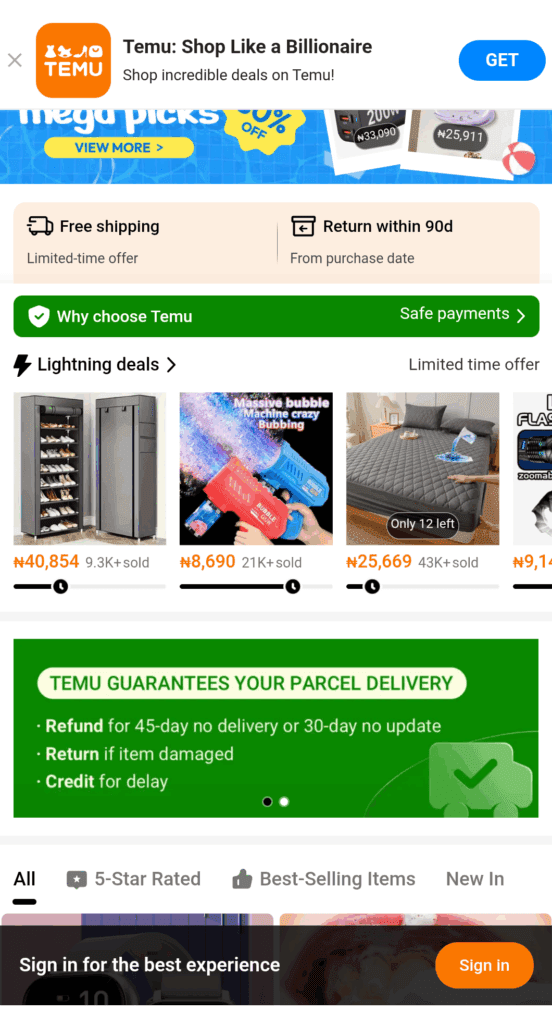

Very good blog you have here but I was curious if you knew of any discussion boards that cover the same topics talked about here? I’d really love to be a part of online community where I can get suggestions from other knowledgeable individuals that share the same interest. If you have any suggestions, please let me know. Many thanks!