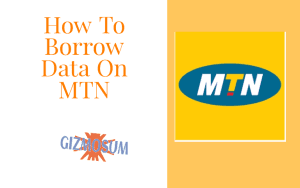
Sometimes, you might run out of data at the worst possible moment. Whether you need to send an urgent email or stream a video, it can be frustrating. With MTN, you can borrow data easily with MTN XtraByte, so you’re never left without internet access when you need it most.Borrowing data from MTN is simple and quick. No need to panic if your data finishes unexpectedly. Just follow a few easy steps, and you’ll be back online in no time.
Frequently Asked Questions (FAQ)
What is MTN Data Borrowing?
MTN Data Borrowing allows MTN customers to borrow data when they run out, with the option to pay back later.
Who is eligible to borrow data on MTN?
All MTN customers who have been active for at least three months and meet certain usage criteria are eligible to borrow data.
How do I borrow data on MTN?
Dial *606# and follow the prompts, or use the MyMTN app to borrow data easily.
Are there any charges for borrowing data on MTN?
Yes, a small service fee is applied when you borrow data. The fee varies based on the amount of data borrowed.
How do I repay borrowed data?
MTN will be deducted the borrowed amount, including the service fee from your next recharge automatically.
Can I borrow data multiple times?
Yes, you can borrow data multiple times, provided you repay your previous borrowed amount.
What if I don’t repay the borrowed data?
If you don’t repay, you won’t be able to borrow more data until the outstanding balance is cleared.
Is borrowed data available for all MTN plans?
Yes, borrowed data can be used with all MTN data plans and services.

