Managing your MTN SME data balance efficiently can be a game-changer for your business. I remember the first time I struggled to keep track of our data usage and balance, which led to unexpected interruptions and frustrations. Finding out how to check MTN SME data balance became crucial.
After much trial and error I was able to monitor our usage and avoid costly surprises.transparent;
In this blog, I’ll share the methods and tips that helped me stay on top of our data needs and ensure smooth operations for our business.
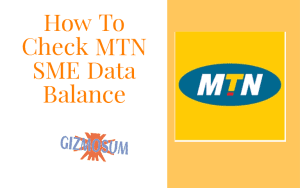
MTN SME Data is a service provided by MTN Nigeria that allows small and medium-sized enterprises (SMEs) to purchase data bundles at discounted rates for their business needs. The service is designed to help SMEs save money on their data expenses and improve their productivity by providing them with affordable and reliable internet access.
Benefits of MTN SME Data Plans
There are several benefits of using MTN SME Data plans. Firstly, the plans are cost-effective and offer significant discounts compared to regular data plans. This means that SMEs can save money on their data expenses and use the savings to invest in other areas of their business.
Secondly, MTN SME Data plans are flexible and can be customized to meet the specific needs of different businesses. SMEs can choose from a range of data bundles that are tailored to their data usage patterns and budget.
Lastly, MTN SME Data plans are reliable and provide fast internet access, which is essential for businesses that rely on the internet for their day-to-day operations. With MTN SME Data, SMEs can stay connected and productive at all times, without worrying about slow internet speeds or connectivity issues.
In summary, MTN SME Data is a cost-effective, flexible, and reliable data service that is designed to meet the needs of small and medium-sized enterprises. By using MTN SME Data, SMEs can save money on their data expenses, improve their productivity, and stay connected at all times.
Checking MTN SME Data Balance
As an MTN SME data subscriber, it is important to keep track of your data balance to avoid running out of data unexpectedly. There are several ways to check your MTN SME data balance, including using USSD codes, SMS, the MyMTN app, and MTN customer service channels.
Using USSD Code MTN SME Data Balance Code
To check your MTN SME data balance using USSD code, follow these simple steps:
- Dial *461# on your MTN line.
- Choose option 2 for buy and manage SME Data Balance.
- Choose option 3 for check Balance
- Alternatively, dial *461*2*3# to view your data balance and receive it via SMS.
How To Check SME Data Balance on MTN Via SMS
To check your MTN SME data balance via SMS, follow these simple steps:
- Send an SMS with the keyword SHAREBALANCE to 131
- Your SME data balance will be sent to you via SMS.
How To Check SME Data Balance Through the MyMTN App
To check your MTN SME data balance through the MyMTN app, follow these simple steps:
- Download and install the myMTN app on your device from your app store.
- Log in by entering your phone number and OTP.
- Your data balance will show up on the app’s homepage along with your airtime balance.
- To see your SME data balance, select the “view details” option, then click on the “other balance” tab. Your SME data balance, along with its expiry date, will be displayed1
MTN Customer Service Channels
If you are having trouble checking your MTN SME data balance using any of the above methods, you can contact MTN customer service for assistance. You can reach MTN customer service through any of the following channels:
- Call 300
- Email customercare@mtn.com
- Chat with a customer service representative on the MTN website
By following these simple steps, you can easily check your MTN SME data balance and stay connected at all times.
Managing MTN SME Data
Sharing Data with Beneficiaries
To share MTN SME data with beneficiaries, the primary user needs to follow these steps:
- Dial *461# and select option 3 (Share SME Data).
- Enter the phone number of the beneficiary and the amount of data to share.
- Confirm the transaction by entering the PIN.
The beneficiary will receive a notification of the shared data and can start using it immediately. It is important to note that the primary user can only share data with up to 20 beneficiaries.
Adding and Removing Users
To add or remove users from an MTN SME data plan, the primary user needs to follow these steps:
- Dial *461# and select option 4 (Manage SME Data).
- Select option 1 (Add User) or option 2 (Remove User).
- Enter the phone number of the user to add or remove.
- Confirm the transaction by entering the PIN.
It is important to note that the primary user can only add or remove up to 20 users.
Renewing SME Data Plans
To renew an MTN SME data plan, the primary user needs to follow these steps:
- Dial *461# and select option 2 (Renew SME Data).
- Select the data plan to renew.
- Confirm the transaction by entering the PIN.
The renewed data plan will be available immediately for the primary user and all beneficiaries. It is important to note that the primary user can only renew the data plan once it has expired.


