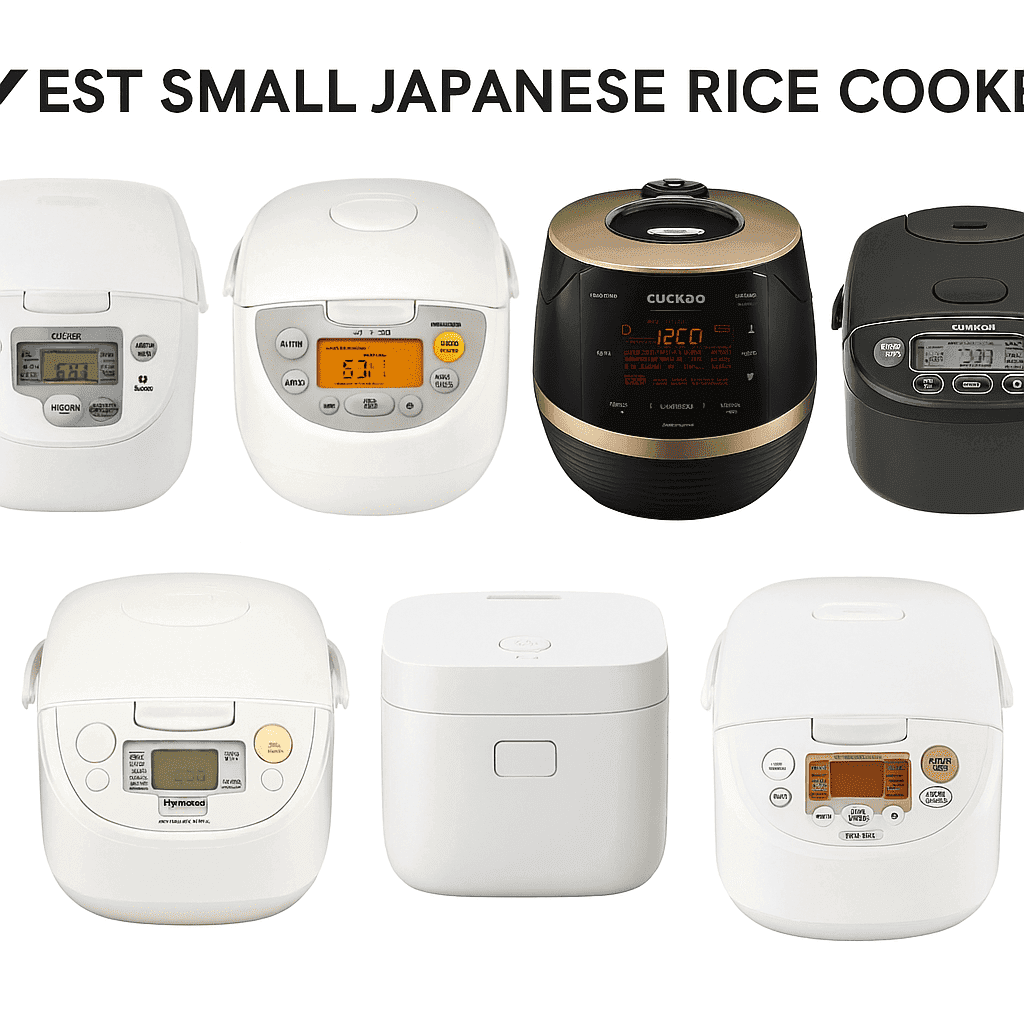Imagine this: You’re rushing through your day, juggling work, errands, and everything in between. Then, suddenly, you realize your wallet is missing, and along with it, your First Bank ATM card. Panic sets in as you wonder who might be accessing your funds. But don’t worry, there’s a solution—one that’s quick, easy, and within reach: blocking your First Bank ATM card. In this guide, I’ll show you exactly how to block First Bank ATM card in case it gets lost or stolen. This simple action can save you from potential financial headaches and secure your funds from unauthorized access. Let’s dive right in!

Why You Should Block Your ATM Card Immediately
When your ATM card is lost or stolen, there’s always a risk that someone could misuse it to withdraw funds or make purchases. Acting quickly to block your card prevents anyone from accessing your money and helps protect your financial security. Whether you’ve misplaced your card or suspect theft, blocking it ensures peace of mind.
Methods to Block Your First Bank ATM Card
First Bank offers multiple ways for you to block your ATM card quickly. You can do this through USSD codes, the mobile app, online banking, or customer care. We’ll cover each method step by step, so you can choose the one that’s most convenient for you.
How to Block First Bank ATM Card via USSD Code
If you don’t have internet access or prefer a quick method, you can block your First Bank ATM card using a USSD code. Here’s how:
- Dial *894*911# from your registered phone number.
- Follow the prompts to select the option for blocking your ATM card.
- Confirm your action to block the card instantly.
This method is fast, easy, and works without requiring internet access, making it perfect for emergencies.
How to Block My First Bank ATM Card Through Mobile App
If you have the First Bank mobile app, blocking your card is just a few taps away. Follow these steps:
- Log in to the First Bank mobile app with your username and password.
- Navigate to the “Cards” section in the menu.
- Select your ATM card and click on “Block Card.”
- Confirm your action to block the card.
This method gives you full control over your account and allows you to manage your cards with ease.
How to Block First Bank ATM Card via Online Banking
For those who prefer using a computer or already have access to First Bank’s online banking platform, here’s how to block your card:
- Log in to your First Bank online banking account.
- Go to the “Card Management” section.
- Select your ATM card and click “Block Card.”
- Follow the prompts to confirm the action.
Online banking is a convenient option for managing multiple cards and transactions.
Contacting First Bank Customer Care to Block Your Card
If you prefer speaking to someone directly, you can call First Bank’s customer care to block your ATM card. Here’s how:
- Dial +234 700 FIRSTCONTACT (+234 700 34778 2668228).
- Request to block your ATM card due to theft or loss.
- Provide any necessary details for verification.
- Your card will be blocked immediately once your identity is confirmed.
This method is especially useful if you need assistance or are unsure of how to proceed.
What Happens After You Block Your ATM Card?
Once your ATM card is blocked, it becomes inactive and cannot be used for any transactions, including withdrawals, purchases, or online payments. You’ll receive a confirmation notification via SMS or email that your card has been successfully blocked.
How to Request a New First Bank ATM Card
After blocking your card, you’ll likely need a replacement. Here’s how to request a new ATM card:
- Visit the nearest First Bank branch with a valid ID.
- Request a new ATM card from the customer service desk.
- You may be required to fill out a form for a replacement card.
- Once processed, you’ll receive your new card within a few days.
Make sure to activate the new card once you receive it, following the instructions provided by the bank.
Protecting Your ATM Card from Future Loss or Theft
To avoid having to block your ATM card in the future, here are a few tips:
- Keep your card in a secure location, like a wallet or cardholder.
- Avoid sharing your card details with anyone.
- Enable transaction alerts to monitor account activity in real-time.
- If possible, link your ATM card to the First Bank app for easier management.
FAQs on Blocking First Bank ATM Card
Can I unblock my First Bank ATM card after blocking it?
No, once an ATM card is blocked, it cannot be unblocked. You will need to request a new card from First Bank.
How long does it take to block my ATM card?
The card will be blocked immediately once you complete the process using any of the methods described above.
Is there a fee for blocking my ATM card?
First Bank does not charge a fee for blocking your ATM card. However, you may incur a fee for requesting a new card.
What do I do if my phone number is not registered for USSD banking?
If your phone number is not registered for USSD banking, you’ll need to visit the nearest First Bank branch to update your information or use the online banking or mobile app to block your card.
Can I block my ATM card if I’m outside Nigeria?
Yes, you can block your ATM card from anywhere in the world using the mobile app, online banking, or by contacting customer care.
Conclusion
Blocking your First Bank ATM card is a crucial step to protect your funds if your card is lost or stolen. Whether through USSD, the mobile app, online banking, or customer care, you have multiple options to ensure your financial safety. Don’t wait until it’s too late—take action immediately to secure your account.
If you found this guide helpful, please share it with others who may benefit. It only takes a second and could save someone from a financial mishap